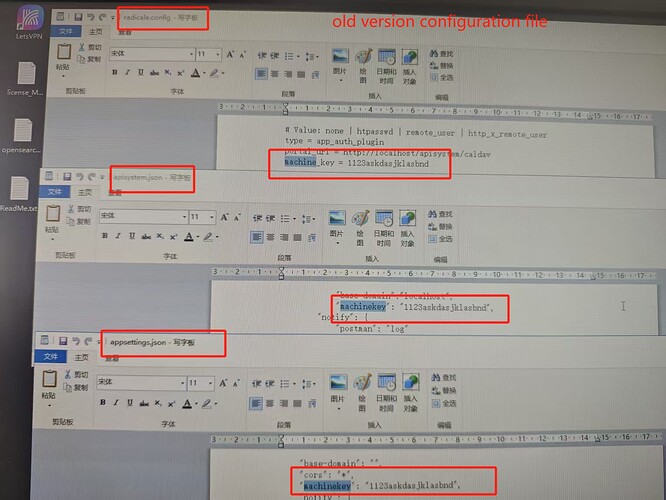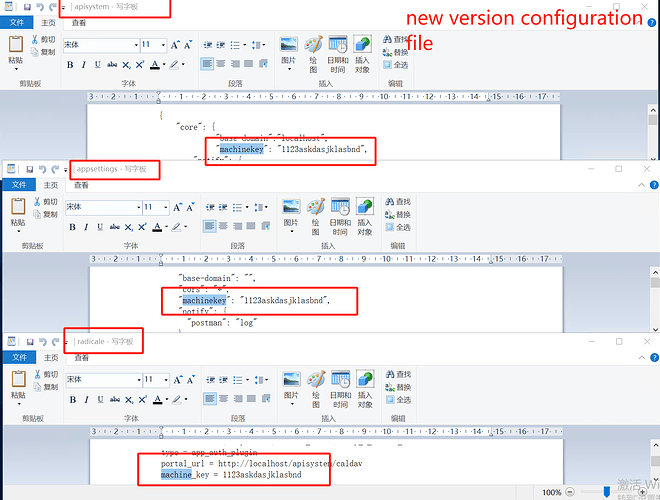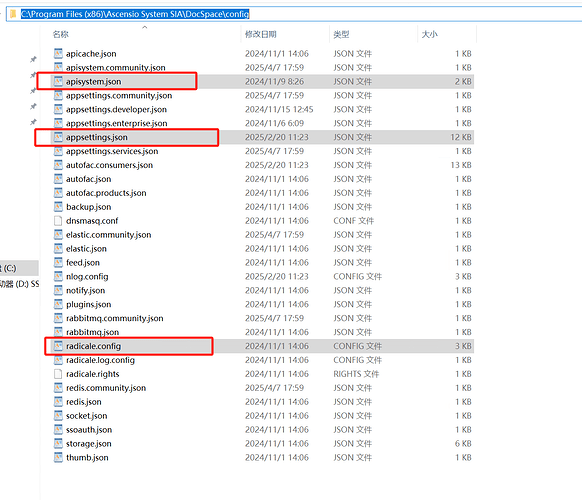“Hello, I have deployed two OnlyOffice DocSpace Community Editions on Windows Server 2019 and want to migrate data from one server to another. I first used the local backup feature and then restored the data, but after the restoration, I am unable to log in.”
“Of course, I saw the message: ‘Due to the new mechanism of the password encryption, there is no possibility to restore the password from the backup using the core.machinekey key which differs from the original one. To ensure correct portal operation, specify the old server key in the web.appsettings.config, TeamlabSvc.exe.Config files, and in the Control Panel production.json config file before restoring the backup on a new server.’ Should I modify the core.machinekey first before restoring the data? However, I couldn’t find the TeamlabSvc.exe.Config file. Could you please explain again how I should proceed with data restoration in my situation?”
Hello @wanghong123
The machinekey value is located in apisystem.conf, appsettings.conf and radicale.conf files in Program Files (x86)\Ascensio System SIA\DocSpace\config folder. So, you need to change machinekey value on the new server in these files to match the same value on the old server > restart all DocSpace services in Windows services.
I deployed OnlyOffice DocSpace Community Editions on two Windows servers 2019, and the machinekey in the apisystem.conf file, appsettings. conf file, and radicale.conf file of these two OnlyOffice DocSpaces are the same, so I don’t need to change these values. I used the local backup function and even after restoring the data, I still couldn’t log in. How can I solve this problem?
I deployed OnlyOffice DocSpace Community Editions on two Windows servers 2019, and the machinekey in the apisystem.conf file, appsettings. conf file, and radicale.conf file of these two OnlyOffice DocSpaces are the same, so I don’t need to change these values. I used the local backup function and even after restoring the data, I still couldn’t log in. How can I solve this problem?
Have you tried ‘forgot your password’ feature on the authorization page? Please let us know the result.
If it doesn’t help, please provide us with additional information:
A. Please let us know DocSpace versions on the both servers. Are they the same?
B. Please reproduce the issue and record a videofile > show us how exactly you are trying to log in > collect entire DocSpace logs folder. It’s located here: Program Files (x86)\Ascensio System SIA\DocSpace\Logs
C. Additionally, please provide us with this file: Program Files (x86)\Ascensio System SIA\DocSpace\tools\Login.err.log
Hello, due to personal reasons, I am unable to use the SMTP service on my end, so the “Forgot Password” feature is not available to me.
Our old server is running DocSpace Community Edition (Version: DocSpace v2.5.0, Docs v8.0.1.31);
Our new server is running DocSpace Community Edition (Version: DocSpace v3.0.4, Docs v8.3.0.96).
We will upload the relevant videos in our following responses.
I’m unable to upload the video (it says I’m a new user and cannot upload videos).
There is no content in my Login.err.log file.
Hello @wanghong123
No, this is wrong step. The differences in the database schema between old portal version and the newest one can cause unexpected errors. Please prepare whole server backup\snapshot on the ‘old’ server > update the installation to the latest version > try to perform migration again once both sides (both portals) have the similar component versions.
Please let us know the result.
We executed the latest installation package on the old server and successfully upgraded OnlyOffice to the latest version. Thank you for your response!
Well done!
Do I understand it right that the migration process has been completed as well?
yes!Thanks!