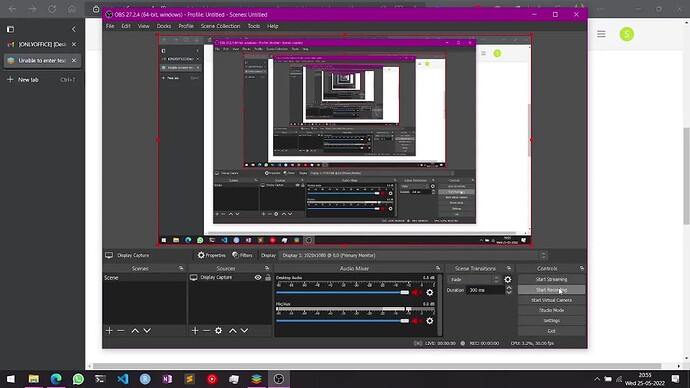Do you want to: Suggest a feature / Report a bug / Ask a how-to question
For feature suggestions, describe the result you would like to achieve in detail.
For bug reports, provide the steps to reproduce and if possible a minimal demo of the problem.
OS version: Windows 10
App version: 7.1.0.215
Downloaded from: ONLYOFFICE website / Other (specify): ONLYOFFICE Website
The problem: After switching from another window/application, the document editor does not allow me to enter text using the keyboard.
Steps to replicate: Start from the desktop editors → switch to another app, let’s say a web browser using either keyboard shortcut or mouse → switch back to desktop editors using either of the methods → attempt to write something in the document editor which shows blinking cursor highlighting the location of the cursor and that the doc editor is in focus → No input detected, even after waiting for a while.
Workaround currently available: I need to click on the blinking cursor and then the input is detected.
Expected results: If I switch back to desktop editors from any app using the keyboard or mouse, I should be able to directly type in whatever I want without having to click on the document. Other office suites like Libreoffice, MS office allow this. It is a hassle to constantly reach out to my mouse just so I can write something in a document which is already in focus.
Additional details: I open files in tabs. When I switch between tabs of files, I can continue writing without having to click first. This problem only occurs when switching between a window of a separate app and the desktop editors. Input into spreadsheet seems to work
1 Like
Hello @Suharto
I am trying to reproduce the issue, but without success at the moment. Could you please record a videofile?
This seems to only happen occasionally, not always. And it seems to happen always with the documents I had created earlier with Microsoft Word 2016. The formatting stays the same, which is excellent, but this issue comes back once in a while. If I restart the entire DesktopEditors app, the issue seems to go away. Again it comes up when I am least expecting it. I am attaching a screen recording and for obvious reasons I cannot show that I am typing. But once in the document editor app, please assume that I am typing. Only after clicking is the input being recognized.
@Suharto
Please pay attention that you have added a screenshot to your post. Please provide us with videofile. You can place it to any external storage and provide us with download link
Thank you for the videofile. I will update this post when we have something to share.
1 Like
@Suharto
We found a match with known issue (bug number - 56672). We are working on it already.
Sorry for inconvenience.
1 Like
@Alexandre
That’s great! This was my first bug report for a FOSS software and I thoroughly loved the experience. The software is great and I am looking forward to this issue being resolved. Keep up the great work!
1 Like
Dear Alexandre, I would like to confirm that I have the same issue. I’m using Windows 10 21H2 (latest) and OnlyOffice Desktop 7.1.1.57 (latest). Whenever I switch from any open application to OnlyOffice, I have to click anywhere in the document first to bring focus to the editor, it is only then that typing or pasting text becomes possible. This may be quite annoying when you have to constantly switch between OnlyOffice and another application back and forth for copying parts of text, for example. By the way, I recall that this issue was not present before version 7.1 of OnlyOffice.
Hello @Alfozavr
I have added your request to mentioned bug (56672). We are still working on it. I will update this post when we have something to share.
1 Like
Hello, Alexandre! I can confirm that the problem does not appear any more in OnlyOffice Desktop 7.2.1.36 on Windows 10 21H2 (x64). I tried it on two notebooks and could start entering text right after switching from another application to OnlyOffice (without clicking in the text input area first to bring focus). So everything is back to normal (as it used to be before version 7.1). Thanks!
Hello @Alfozavr
Thank you for your feedback, we are glad that situation is solved.
Please feel free to contact us if you face any issues.