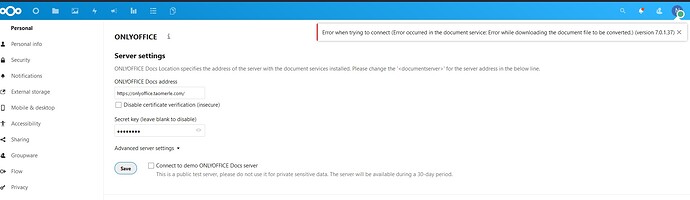Do you want to: error registering onlyoffice on nextcloud on Ubuntu 22.04
Document Server version: 7.0.1.37
Connector version: 7.3.2
DMS (platform) version: nextcloud 23.0.3
OS: Ubuntu 22.04
Browser version: FF 100.0
I did a clean install of my system using Ubuntu 22.04. I followed in install instructions here Installing ONLYOFFICE Docs for Debian, Ubuntu, and derivatives - ONLYOFFICE
I am using a remote postgresql RabbitMQ and Redis servers. I fallowed in instructions to direct to these remote services.
Everything seems to work fine up to the point that there is not service listening to port 8000 on the server. I get a clean health check. there document server welcome page loads fine. There is nothing listening on port 8000. when I try to save the connection in Nextcloud Onlyoffice connector I get the following message.
Error when trying to connect (Error occurred in the document service: Error while downloading the document file to be converted.) (version 7.0.1.37)
Attach logs if possible.
root@nuc7i7bnh:/var/log/onlyoffice/documentserver/docservice# tail -f out.log
[2022-05-04T02:21:50.403] [WARN] nodeJS - Express server listening on port 8000 in production-linux mode. Version: 7.0.1. Build: 37
[2022-05-04T03:05:42.756] [WARN] nodeJS - Express server starting…
[2022-05-04T03:05:42.758] [WARN] nodeJS - Failed to subscribe to plugin folder updates. When changing the list of plugins, you must restart the server.
[2022-05-04T03:05:42.820] [WARN] nodeJS - Express server listening on port 8000 in production-linux mode. Version: 7.0.1. Build: 37
[2022-05-04T03:26:46.976] [WARN] nodeJS - Express server starting…
[2022-05-04T03:26:46.977] [WARN] nodeJS - Failed to subscribe to plugin folder updates. When changing the list of plugins, you must restart the server.
[2022-05-04T03:26:47.036] [WARN] nodeJS - Express server listening on port 8000 in production-linux mode. Version: 7.0.1. Build: 37
[2022-05-05T02:05:35.920] [WARN] nodeJS - Express server starting…
[2022-05-05T02:05:35.922] [WARN] nodeJS - Failed to subscribe to plugin folder updates. When changing the list of plugins, you must restart the server.
[2022-05-05T02:05:35.981] [WARN] nodeJS - Express server listening on port 8000 in production-linux mode. Version: 7.0.1. Build: 37
root@nuc7i7bnh**:/var/log/onlyoffice/documentserver/converter**# tail -f out.log
[2022-05-05T02:13:25.934] [ERROR] nodeJS - error downloadFile:url=
Error: ETIMEDOUT
at Timeout. (/snapshot/server/build/server/Common/node_modules/request/request.js:848:19)
at listOnTimeout (internal/timers.js:557:17)
at processTimers (internal/timers.js:500:7)
[2022-05-05T02:27:23.068] [ERROR] nodeJS - error downloadFile:url=
Error: ETIMEDOUT
at Timeout. (/snapshot/server/build/server/Common/node_modules/request/request.js:848:19)
at listOnTimeout (internal/timers.js:557:17)
at processTimers (internal/timers.js:500:7)
root@nuc7i7bnh:/var/log/onlyoffice/documentserver/metrics# tail -f out.log
gauges: { ‘statsd.timestamp_lag’: 0 },
timer_data: {},
counter_rates: {
‘statsd.bad_lines_seen’: 0,
‘statsd.packets_received’: 0,
‘statsd.metrics_received’: 0
},
sets: {},
pctThreshold: [ 90 ]
}
root@nuc7i7bnh:/var/log/onlyoffice/documentserver# tail nginx.error.log
2022/05/04 01:22:57 [error] 128271#128271: *56 connect() failed (111: Unknown error) while connecting to upstream, client: 72.111.50.124, server: , request: “GET /healthcheck HTTP/2.0”, upstream: “127.0.0.1:8000/healthcheck”, host: “”
2022/05/04 01:25:57 [error] 128271#128271: *68 connect() failed (111: Unknown error) while connecting to upstream, client: 72.111.50.124, server: , request: “GET /healthcheck HTTP/2.0”, upstream: “127.0.0.1:8000/healthcheck”, host: “”
root@nuc7i7bnh:/var/log/onlyoffice/documentserver# ss -4tlun
Netid State Recv-Q Send-Q Local Address:Port Peer Address:Port Process
udp UNCONN 0 0 0.0.0.0:8125 0.0.0.0:*
udp UNCONN 0 0 127.0.0.53%lo:53 0.0.0.0:*
tcp LISTEN 0 511 0.0.0.0:80 0.0.0.0:*
tcp LISTEN 0 4096 127.0.0.53%lo:53 0.0.0.0:*
tcp LISTEN 0 128 0.0.0.0:22 0.0.0.0:*
tcp LISTEN 0 511 0.0.0.0:443 0.0.0.0:*
tcp LISTEN 0 128 127.0.0.1:6011 0.0.0.0:*
tcp LISTEN 0 511 127.0.0.1:6379 0.0.0.0:*