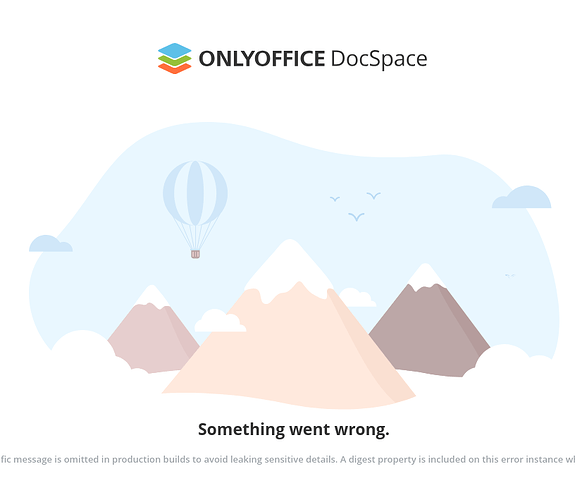Hello,
I am tasked with getting a test installation of OnlyOffice working for our team. For now, we just want the community version. I managed to get the DocumentServer up and running in no time, but then the confusion starts. The DocumentServer is really only an integration, and it needs a CommunityServer? How does this relate to DocSpace? What is Workspace? How does this all link together?
I think I just want DocSpace, or a simpler way to manage a couple of documents we’re collaborating on. Primarily, those documents should be linked to from e.g. Wiki pages, or emails. But having “rooms” with permissions would be nice.
What do I need to set up alongside DocumentServer? Do I even need DocumentServer? Is there a document that explains all the components and how they play together?
Thanks,
martin
So after a bit more research, I conclude:
The DocumentServer itself isn’t usable. The CommunityServer provides a lot of functionality I don’t need. Plus, the docker-compose file doesn’t work, MySQL goes into a loop of brokenness, and I didn’t get anywhere after almost 2 hours. I don’t want MySQL anyway. Please don’t make me.
All I need is DocSpace. I want rooms and documents. Not more. Ideally using Docker. How can I get there?
Hello @madduck,
You are absolutely right, DocSpace is separate product which is designed to provide team space for document editing and collaboration within rooms, compared to Onlyoffice Docs it has its own document storage system, thus does not need to be integrated with side software (your own document management and storage system, Nextcloud, Alfresco, etc.).
You can install DocSpace by following this guide for Docker: Switching your DocSpace to HTTPS when installing using Docker - ONLYOFFICE (Document Server is one of DocSpace essential components responsible for document editing, it will be installed alongside other components if you simply follow the guide)
Workspace is the third independent product, the software by itself is working, but you may face issues when installing it due to different reasons which we would need to analyze in your unique case if you choose to proceed with its installation. Though it seems that DocSpace would be suitable for your requirement.
If you face any issues during DocSpace installation following the above-provided guide, please feel free to contact us.
Thank you, @DmitriiV! The link you provided was for the HTTPS configuration, but I looked again on Installing ONLYOFFICE DocSpace using the provided script - ONLYOFFICE and I really don’t want to run a huge bash script as root. Isn’t there a docker-compose file with all the dependencies?
Also, DocumentServer uses PostgreSQL. Does DocSpace really require MySQL on top? Why? Can it be made to run against PostgreSQL?
Anyway, after another two hours or so, I finally managed to get things installed with the script in a fresh VM. But when I try to get started, I get an error:
The only problem I could find is in the logs of onlyoffice-login:
TypeError: fetch failed
at node:internal/deps/undici/undici:13392:13
at process.processTicksAndRejections (node:internal/process/task_queues:95:5) {
digest: '4189664446',
[cause]: Error: getaddrinfo ENOTFOUND docker.my.example.net
at GetAddrInfoReqWrap.onlookupall [as oncomplete] (node:dns:120:26)
at GetAddrInfoReqWrap.callbackTrampoline (node:internal/async_hooks:130:17) {
errno: -3008,
code: 'ENOTFOUND',
syscall: 'getaddrinfo',
hostname: 'docker.my.example.net'
}
}
The onlyoffice-login container has 127.0.0.11 configured as resolver. i don’t know what that is or why it shouldn’t be able to resolve the name, which resolves just fine on the host.
Any ideas?
@madduck I am sorry that I have provided the incorrect link for some reason, here is the link that I meant: Installing ONLYOFFICE DocSpace using the provided script - ONLYOFFICE (the one that you mentioned)
Did you face any errors during the installation process?
Please provide docker ps command’s output
Also, please provide full DocSpace logs as file ( /var/log/onlyoffice/docspace/ - for Docker inside the container)
As for Docker Compose installation option, there is no particular guide, all the yaml files can be found here though: DocSpace-buildtools/install/docker at master · ONLYOFFICE/DocSpace-buildtools · GitHub
But we strongly recommend to install according to the above-provided guide.
As for the databases, both are essential for DocSpace’s correct functioning as PostgreSQL is used specifically for DocSpace itself, while MySQL is used for Document Server (which is also, as I mentioned earlier, is a part of DocSpace). There is no way to use just one
Thanks @DmitriiV. I did face problems, yes. I’ll create another thread for them, and will tag you, hope that is alright.
From a testing and admin perspective, I personally think that a compose.yml file is a lot easier to handle than a huge bash shellscript that has to be run as root. Maybe this is something to consider?
And regarding the databases, it’s just curious. But I think DocumentServer came first, and it was started using MySQL unfortunately. Then, for DocSpace, you guys saw the light and used a proper database. Maybe one day, DocumentServer will learn to work with PostgreSQL too. Having two database servers just seems overkill.
Thank you for sharing your thought on these points, we will take this into consideration for the future.
We will be waiting for further feedback from you
Thank you. I got it working now, but am still struggling to set up SAML…
You are welcome! I’ll close this thread
The new issue will be discussed in that thread soon