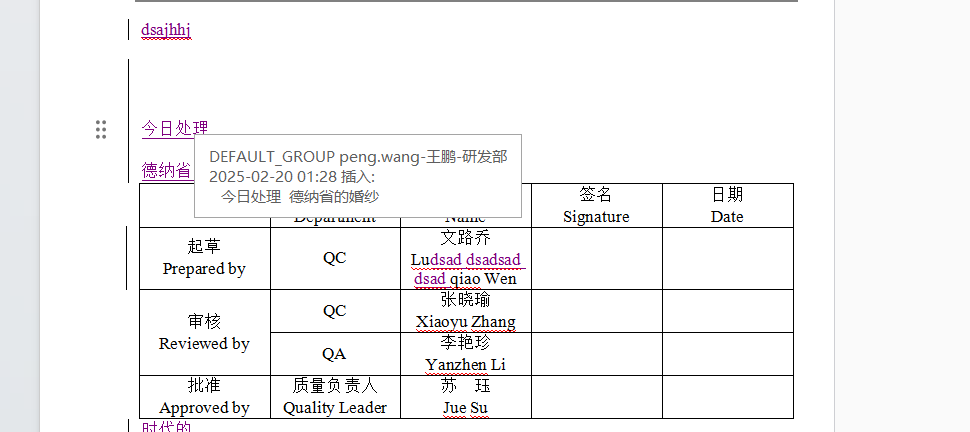when i save track in onlyoffice , download it and then open it locally .
The right timestamp shoud be 2025-2-20 09:28 , seems like when save track on onlyoffice it turns the timestamp .
we start up oulyoffice server with docker , commad is sudo docker run -i -t -d -e TZ="Asia/Shanghai" .
I know that may be the casue of issue . please help me solve this . what should i do .
Above Timestamp display normally on onlyoffice , timestamp supposed to be turned on onlyoffice .
Hello @pengpeng,
What is the version of the Document Server that you are using?
8.0.1-31 ONLYOFFICE SERVER
This is an old version, please update to the latest 8.3 version and check there
Besides upgrade to laest version , is there any alternative choose to solve ? it seems like that somewhere timezone configuration is in wrong .
we dont sure my version 8.0.1-31 could upgrade to latest elegantly . we deploy server with docker image . Is there any suggestion ?
This issue is that when i track document locally with the timestamp such as 2025-2-24 10:18 (use
like Word or WPS ) and then use onlyoffice to view , it would turns to 2025-2-24 18:18 .
and try onlyoffice track with timestamp like 2025-2-24 10:18 when i download it and open it (use Word or WPS)would display 2025-2-24 02:18.
we would upgrade to latest onlyoffice server try to solve this issue .
if it take no effect ,i would comment with more detail .

I encountered the same issue as well. Have you resolved the time zone issue with the revisions?@pengpeng
not yet , we find out that only track revisions in wrong timezone, besides this the document file lastmodifytime is right. so we decide not upgrade onlyoffice server version to latest and wait for offical answer . @DmitriiV @Constantine
By the way , we ask chatgpt for answer ,it mention that this is a design for collaboration across time zones ,but we can not find the origin article in offical document , just for reference.
I’ve checked, actually this problem also exists on the latest version, please await the fix, I’ll notify as soon as it is released. Currently, there is no workaround for this issue