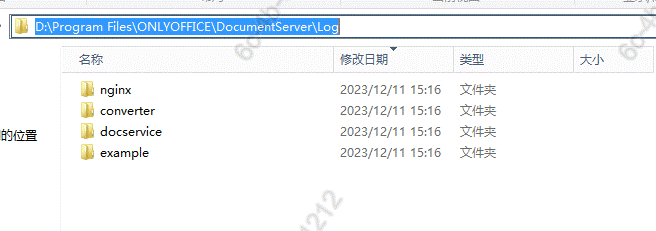problem:
hi, I am a user from China.
I just instal the onlyoffice documents server V7.5.1 on windows server 2012.
I can open the welcome and example page, also can preview the file on the server, everythine is fine.
But, when I use the Onlyoffice Plugin for WordPress, the page show like this:

It means:
this file could’t be saved.please check the config file or contact your administrator.
when you click OK button ,the system will allow you to download this file.
And then ,click the OK button,
it shows: Fail to download, press OK button to return document list page.
I checked the config file and the net access, they are all good, and I can’t finde the log file.
so I need help to fix this problem, thanks!
Document Server version: 7.5.1
Connector version: 1.1.0
DMS (platform) version: windows sever 2012
OS: windows 10
Browser version: Chrome 119.0.6045
WordPress Version: 6.4.1
Hi @cuixiaoyeleo
Let’s take a look at the logs and see what information they provide.
upd: The correct path to the logs on Windows :
C:\Program Files\ONLYOFFICE\DocumentServer\Log\
can’t find that folder
In this path, got the log file, but can’t find the errro log file
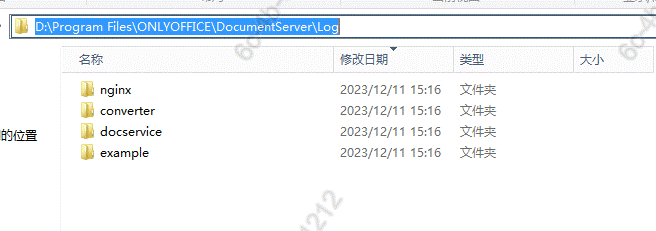
Yes, those are indeed the logs.
Could you provide the entire “Log” folder, including its subfolders, either in private messages or by sharing it here using an external storage solution?
Thanks for your time, Nikolas!
I just moved my wordpress project to the same server which onlyoffice document service instaled.
Now, everything are working perfect.! LOL! 
Simple but efficient!
Anyway, thanks for you time again.
I don’t know whether you are onlyoffice developer or not.But i want to say that Onlyoffice is an outstanding program, please keep this connector updated.
Thanks
1 Like

I will make sure to pass it on to them. 
Feel free to reach out if there’s anything else if you have more questions in the future. Have a great day!