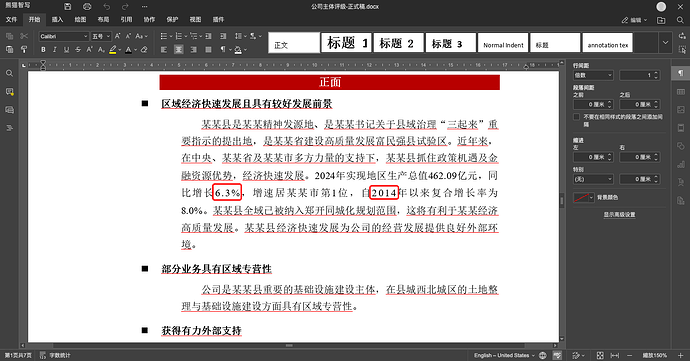1. Do you want to:
- Report a bug
2. Description of the bug:
- The spacing between numbers in OnlyOffice collaboration space is too large, making it difficult to read and align the numbers properly.
3. Steps to reproduce:
- Launch OnlyOffice DocSpace on a CentOS 7 Docker server.
- Create a new document and insert numbers (e.g., in a table).
- Observe that the numbers are spaced too far apart in comparison to the standard font spacing.
4. DocSpace version:
- 3.0.4.1
5. Type of installation:
- Docker (Installed via the official Docker guide on https://helpcenter.onlyoffice.com/)
6. OS:
- CentOS 7
7. Browser version:
- Chrome 89
8. Additional information:
- Proxy settings: No proxy used.
- No configuration changes made.
- Server logs do not show any relevant errors related to this issue.
9. Attachments:
- Screenshot showing the issue with the numbers’ spacing.