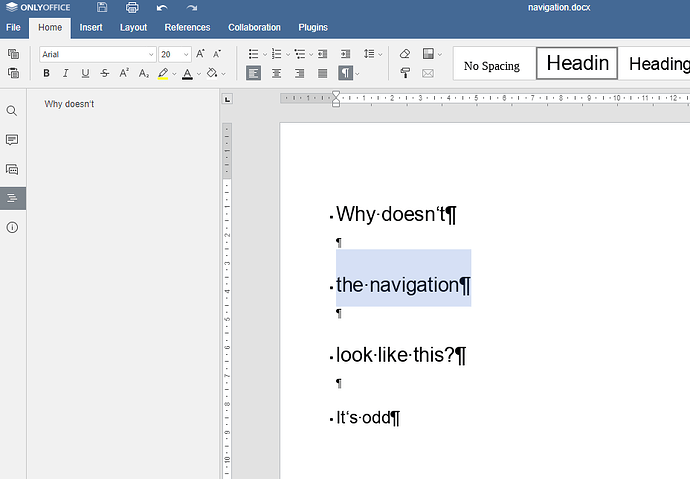Hello friends.
I seem to not get a grip on this, maybe it’s a bug: The navigation on the left bar doesn’t work for me when I view my doc online. The desktop version that I view in MS Word has headings that I can navigate in. To show you, this is an example doc I just created and where I used the default headings to format.
In this doc, I used the default headings, Heading 1 for the first 3 lines, and Heading 2 for the last line (“It’s odd”). However, only the first line “Why doesn‘t” appears in the navigation. When I play around with the headings, sometimes a little arrow-thingy appears next to the first heading but clicking it doesn’t unfold any of the lists or sub-headings.
More sadly, in my real document I’m writing on- and offline; but I am sharing it in the online, browser-version with colleagues. There are a lot of formatted headings in the offline document which I open in MS Word. However, in the browser doc, the navigation just says “Beginning of document”.
Does anyone know how to fix this so we can navigate in the document in the browser?
Application: ONLYOFFICE/6.2.1.24
OS: Windows 11 Pro
Browser version: Chrome Version 104.0.5112.81

Since I could only add 1 media in the OP, here you see my real document; lot’s of formatted headings and layers but in the navigation it just says “Beginning of document”.
Hello,
I have tried this on the latest version of the ONLYOFFICE Document Server (7.1.1) and everything works fine without any issues. I would recommend you update it to the latest version available.
Thank you,
Well updating sounds very reasonable. Also since my version seems to be a lot older! However, how do I do it, is it somewhere in the browser?
Onlyoffice is part or our university’s cloud-storage. Maybe it has to be updated centralized or there is an automatic option?
You will have to contact your university’s system administrators.
If you would like to try the latest version of ONLYOFFICE Editor, please go to https://personal.onlyoffice.com/
I have contacted them and they already replied that for some tech and legal reasons the update between the participating universities is still pending and stuck on version 6.2; but they are planning to release it in the coming months. Thanks for your help!
Is there actually a way for me, on the browser, to see the version I am currently using? It appears that in the documents it just shows me the version the doc was created with, not the current one.
Yes, you can click on the ‘about’ button on the left toolbar.
I found it, thanks for your help here!
1 Like
this happened to me, when opening a document, which has previously opened in many different ways. i could tell, because there were lots of non-default styles.
when creating a new document the navigation shows the headings just fine, but the one document doesnt. so i am pretty sure it is not a problem of the onlyoffice version (unless the bug has been fixed).
Hello @derfred
If it’s possible, please share mentioned file and detailed description of the situation. We will check it out.