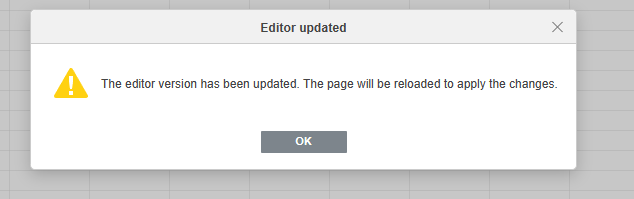Document Server version: 7.4
Type of installation of the Document Server (docker, deb/rpm, exe)
OS: centos
Browser version: chrome
It showed me this prompt box everytime when I opened the doc file after I updated the docserver version from 7.4 to 8.0 .
I tried to block cache and ctrl+F5 , but no work.
May I know how to slove this problem.
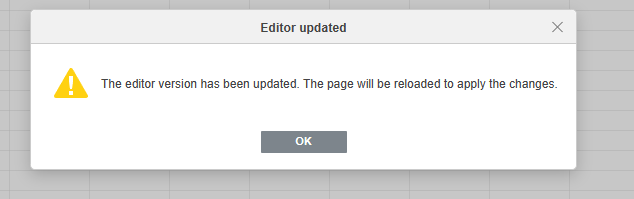
Hello, please provide us the following info for analysis:
- Does it happen with some particular .doc file or with all .doc files? Does it happen with other types of files? If it happens with some particular .doc file, please send it to us.
- Document Server logs /var/log/onlyoffice/documentserver/ (for Docker inside the container)
Hello, have you solved this problem now? Would it be convenient for you to share your experience in solving it?
Closing this thread as topic starter hasn’t provided additional information, and second user’s issue was solved in different thread:Editor update - #27 by DmitriiV