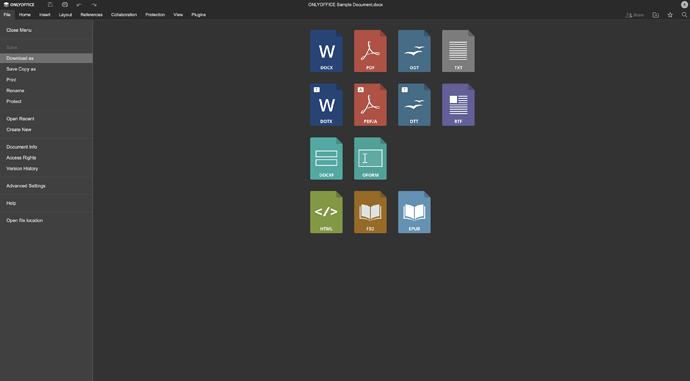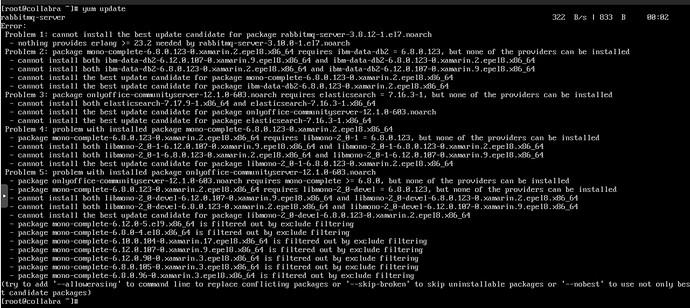Dear OnlyOffice developers,
I spent nearly ten days trying to make your product works in sight of a professional use and these are the points I realized:
-
OnlyOffice is an heavy and complicated product, badly documented with outdated online documentation; none of your procedures are applicable to the actual version;
-
I tried to install OnlyOffice behind an IPv4 proxy to reuse an IPv4 (static addresses are expensive when available!) - You don’t provide any indication of how to perform such configuration and OnlyOffice appears to be unusable even with all the 80 & 443 ports forwarded; what other ports should be forwarded? Documentation doesn’t report anything; the only clue I had a “protocol error” the broswer report when opening a document for editing;
-
I installed OnlyOffice on an IPv6 capable exposed host, with the same result: OnlyOffice simply hung, with showing blank pages, no error at all, nor on the log nor on the user’s page; ok, not all the software are ready to perform under IPv6;
-
Finally reinstalled under Debian and on an exposed IPv4 host - No way!! The installer script is unable to download repositories signatures from ubuntu repos; you know the problem and you’re working on it, but I’d like to test OnlyOffice NOW, so I decided to…
-
Install on a CentOS host; the first run of the installer stopped with a repository error (again??) but the second run succeeded; wow! I have OnlyOffice running, cool! I receive the invitation to strenghten my installation (exactly what I want to do) going from http to https; perfect! I have my own certificates that I renew once for all my infrastructure! I follow the related document and…
-
All my installation gets corrupted because the nginx config template seems a mixup of docker + bare metal installation; I don’t need to add another virtualization layer (docker) on my virtualization layer (qemu) so I really need a bare metal install; hopefully because I’m 52 and I know the value of a backup I restore the previous setup from my backup;
-
Ok I really need to go https! It’s imperative! So I go to the https pane of the control panel to see… “oh sorry! If you need to go https you have to run these script to generate [another] let’s encrypt certificate” - Ok let’s go! Script runs with no error - but please specify that I have to indicate the fqdn of the instance of OnlyOffice! Nevermind, now the certs are there so…
-
Let’s edit my first document: Impossible! The nasty message “The document cannot be saved” pops up every time I begin editing a document! No more please! No more!
-
I don’t want to waste more time! I remember other products like ProxMox, OwnCloud, DokuWiki and GitLab that went online flawlessy and still run! Why not OnlyOffice?
Some design concerns:
-
You have to choice for a DB? You choiced Postgree? Cool! Please, is there any reason to install mySQL and redis? There is no reason to install THREE DIFFERENT data base engines on a single host!! Why this incredible waste of resources?
-
I tried to run a
yum updateand a series of update error appeared about broken packages: Do you mean that I cannot update my linux box with OnlyOffice installed?
Again, no more please! No more! 
Also buying a commercial subscription I’m sure will not change the soul of the product. As a software and validation engineer I strongly believe that OnlyOffice needs a strong re-engineering to enlighten the design (three databases!!!) and to drastically improve the documentation!
Once the customer sees that OnlyOffice works with no bullshits can think about buying support license when the game become hard and the business must run, not earlier.
As always I’m available for any face-to-face discussion with your team or any other help I can give to a promising project to improve or test documentation, but at this stage I cannot trust OnlyOffice anymore!
With deep regret.