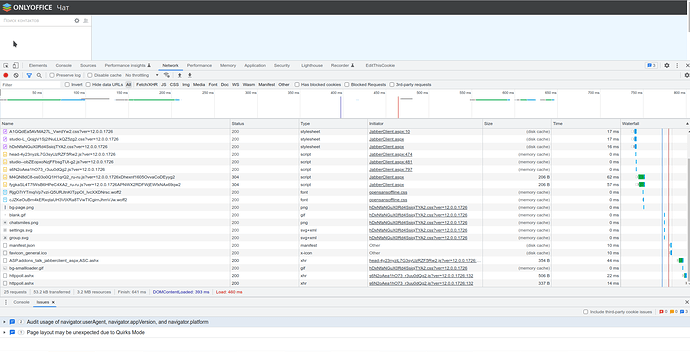Hi!
I’m cann’t understand why “Talk” don’t want to work.
Communtiy server: 12.0.0.1726
Control panel: 3.1.0.460
OS: Ubuntu 18.04.6 LTS.
docker installation by the workspace-install.sh script
root@onlyoffice:~# docker exec -it onlyoffice-community-server bash
root@2299636dee20:/# ss -ltun | grep 5222
tcp LISTEN 0 4096 0.0.0.0:5222 0.0.0.0:*
root@2299636dee20:/# telnet 127.0.0.1 5222
Trying 127.0.0.1...
Connected to 127.0.0.1.
Escape character is '^]'.
^]
telnet> q
Connection closed.
root@2299636dee20:/# openssl s_client -connect 127.0.0.1:5222 </dev/null -starttls xmpp
CONNECTED(00000005)
^C
root@2299636dee20:/#
On the browser client always try to connect.
Remove all containers and install again don’t help me
Hello @wwwfyl
As I see you have checked 5222 port. Also please check 9865 port: Ports which must be opened for ONLYOFFICE Talk - ONLYOFFICE
If it doesn’t help, please reproduce the issue with open browser console (F12 in Google Chrome) > check ‘Console’ and ‘Network’ tabs > make screenshots of any error entries.
After that please provide us with whole Community server logs folder. It’s located here: /app/onlyoffice/CommunityServer/logs/
Hello @Alexandre !
# docker exec -it onlyoffice-community-server bash
root@2299636dee20:/# ss -ltun | grep 9865
tcp LISTEN 0 500 0.0.0.0:9865 0.0.0.0:*
root@2299636dee20:/# telnet 127.0.0.1 9865
Trying 127.0.0.1...
Connected to 127.0.0.1.
Escape character is '^]'.
sdfg
HTTP/1.1 400 Bad Request
Content-Type: text/html; charset=us-ascii
Server: Mono-HTTPAPI/1.0
Date: Tue, 07 Jun 2022 08:49:06 GMT
Content-Length: 52
Connection: close
<h1>Bad Request (Invalid request line (parts).)</h1>Connection closed by foreign host.
root@2299636dee20:/# exit
exit
root@onlyoffice:~/oo# ss -ltun | grep 9865
root@onlyoffice:~/oo# docker ps | grep 9865
2299636dee20 onlyoffice/communityserver:12.0.0.1726 "/app/run-community-…" 3 days ago Up 3 days 0.0.0.0:80->80/tcp, :::80->80/tcp, 0.0.0.0:443->443/tcp, :::443->443/tcp, 3306/tcp, 5280/tcp, 9865-9866/tcp, 9871/tcp, 9882/tcp, 0.0.0.0:5222->5222/tcp, :::5222->5222/tcp, 9888/tcp onlyoffice-community-server
On the /addons/talk/JabberClient.aspx page (F12 ‘Console’ and ‘Network’ tabs) no error entries.
Tell me pls how can i provide logs to you?
ps:
only 80, 433 and 5222 ports are opened for “External in”
You can upload logs and screenshots to any external storage and provide us with a download link.
It’s a little bit strange. I see only old entries in svcJabber.log. Also I found error which is related to Notify service. Could you please check if these services work? Go to Community server container:
docker ps - check CS container ID
docker exec -it ID bash
run these commands:
service onlyofficeNotify status
service onlyofficeJabber status
Please show us the result. Also try to restart these services.
hello!
root@onlyoffice:~/oo# docker exec -it 2299636dee20 bash
root@2299636dee20:/# service onlyofficeNotify status
● onlyofficeNotify.service - ONLYOFFICE Notify Service
Loaded: loaded (/lib/systemd/system/onlyofficeNotify.service; enabled; vendor preset: enabled)
Active: active (running) since Fri 2022-06-03 12:22:54 UTC; 6 days ago
Process: 1225 ExecStart=/usr/bin/mono-service -d:/var/www/onlyoffice/Services/TeamLabSvc -l:/tmp/onlyofficeNotify /var/www/onlyoffice/Services/TeamLabSvc/TeamLabSvc.exe --service ASC.Notify.NotifyServiceLaunc
her,ASC.Notify --log Notify (code=exited, status=0/SUCCESS)
Process: 1210 ExecStartPre=/bin/bash -c rm -f /tmp/onlyofficeNotify (code=exited, status=0/SUCCESS)
Main PID: 1228 (mono)
Tasks: 41 (limit: 699)
CGroup: /system.slice/docker-2299636dee20f9f064eff850d6afee4e9188ded05ad34b8b57d2167c930b719a.scope/system.slice/onlyofficeNotify.service
└─1228 /usr/bin/mono /usr/lib/mono/4.5/mono-service.exe -d:/var/www/onlyoffice/Services/TeamLabSvc -l:/tmp/onlyofficeNotify /var/www/onlyoffice/Services/TeamLabSvc/TeamLabSvc.exe --service ASC.Notify
.NotifyServiceLauncher,ASC.Notify --log Notify
Warning: Journal has been rotated since unit was started. Log output is incomplete or unavailable.
root@2299636dee20:/# service onlyofficeJabber status
● onlyofficeJabber.service - ONLYOFFICE Jabber Service
Loaded: loaded (/lib/systemd/system/onlyofficeJabber.service; enabled; vendor preset: enabled)
Active: active (running) since Wed 2022-06-08 05:56:10 UTC; 1 day 23h ago
Process: 1586775 ExecStart=/usr/bin/mono-service -d:/var/www/onlyoffice/Services/Jabber -l:/tmp/onlyofficeJabber /var/www/onlyoffice/Services/Jabber/ASC.Xmpp.Server.Launcher.exe --service "ASC.Xmpp.Host.XmppS
erverLauncher,ASC.Xmpp.Host" --log Jabber (code=exited, status=0/SUCCESS)
Process: 1586774 ExecStartPre=/bin/bash -c rm -f /tmp/onlyofficeJabber (code=exited, status=0/SUCCESS)
Main PID: 1586776 (mono)
Tasks: 29 (limit: 699)
CGroup: /system.slice/docker-2299636dee20f9f064eff850d6afee4e9188ded05ad34b8b57d2167c930b719a.scope/system.slice/onlyofficeJabber.service
└─1586776 /usr/bin/mono /usr/lib/mono/4.5/mono-service.exe -d:/var/www/onlyoffice/Services/Jabber -l:/tmp/onlyofficeJabber /var/www/onlyoffice/Services/Jabber/ASC.Xmpp.Server.Launcher.exe --service "
ASC.Xmpp.Host.XmppServerLauncher,ASC.Xmpp.Host" --log Jabber
Jun 08 05:56:10 2299636dee20 systemd[1]: Starting ONLYOFFICE Jabber Service...
Jun 08 05:56:10 2299636dee20 systemd[1]: Started ONLYOFFICE Jabber Service.
Jun 08 05:56:15 2299636dee20 mono[1586776]: /var/www/onlyoffice/Services/Jabber/ASC.Xmpp.Server.Launcher.exe: Service started
root@2299636dee20:/#
root@2299636dee20:/# journalctl -xe
-- Logs begin at Mon 2022-06-06 16:07:33 UTC, end at Fri 2022-06-10 05:53:04 UTC. --
Jun 09 23:57:11 2299636dee20 hyperfastcgi4[1567998]: libev.c:319: cmd_error(): Remote host disconnected from fd 52.
Jun 09 23:57:11 2299636dee20 hyperfastcgi4[1567998]: libev.c:319: cmd_error(): Remote host disconnected from fd 52.
Jun 09 23:57:41 2299636dee20 hyperfastcgi4[1568003]: libev.c:319: cmd_error(): Remote host disconnected from fd 5.
Jun 09 23:57:41 2299636dee20 hyperfastcgi4[1568003]: libev.c:319: cmd_error(): Remote host disconnected from fd 36.
Jun 09 23:57:41 2299636dee20 hyperfastcgi4[1568003]: libev.c:319: cmd_error(): Remote host disconnected from fd 5.
Jun 09 23:57:41 2299636dee20 hyperfastcgi4[1568003]: libev.c:319: cmd_error(): Remote host disconnected from fd 5.
Jun 09 23:57:41 2299636dee20 hyperfastcgi4[1568003]: libev.c:319: cmd_error(): Remote host disconnected from fd 5.
Jun 09 23:58:57 2299636dee20 hyperfastcgi4[1567998]: libev.c:319: cmd_error(): Remote host disconnected from fd 52.
Jun 09 23:58:57 2299636dee20 hyperfastcgi4[1567998]: libev.c:319: cmd_error(): Remote host disconnected from fd 52.
Have you tried to restart mentioned services? if so, please provide us with fresh logs folder.
Hello @Alexandre !
Those logs that I sent them after restarting the services.
ps: after restarting the jabber service, nothing changes in its logs 
Do you mean journalctl -xe coomand? No, we need whole Community server logs folder as you sent them before.
Hello @Alexandre!
I meant that I had restarted the Jabber service many times before, but its logs remained empty.
Below is a link to the latest logs:
fresh logs
Thank you for provided logs, we are checking them.
Also please clarify if issue arose from the first day of installation.
Also please reproduce the issue with open browser console (F12 in Google Chrome). Check ‘Network’ and ‘Console’ tabs. Please make screenshots of any error entries.
The first installation was in April 2022.
Installed according to the instructions:
https://helpcenter.onlyoffice.com/installation/workspace-install-docker.aspx
using workspace-install.sh
I did not pay attention to the work of the Jabber with that version.
In May, an update to the latest versions was made.
Alaso using workspace-install.sh -u true
Sorry for the late reply. We are checking the situation. I will notify you when we have something to share.
Could you please check a few things?
First of all, please make sure that proxy\firewall doesn’t interrupt requests to 5222 port. Go to Community server container and run wget your_domain_name:5222.
Also please clarify if you are using external MySQL DB or you changed any database settings. Please go to Community server container and check ‘connectionStrings’ block. Please send this part of config file to us
hello @Alexandre!
I did the same with but with telnet, I wrote about it in the first post.
below is the same, but with wget:
root@onlyoffice:~# docker exec -it onlyoffice-community-server bash
root@2299636dee20:/# wget 127.0.0.1:5222
--2022-06-22 06:03:05-- http://127.0.0.1:5222/
Connecting to 127.0.0.1:5222... connected.
HTTP request sent, awaiting response...
mysql server installed in docker by script.
no one any mysql settings didn’t change.
Please try to run wget command with domain name of the portal. For example wget mydomain.com:5222 (but not 127.0.0.1)
root@2299636dee20:/# wget oo.miac-tmn.ru:5222
--2022-06-22 07:58:21-- http://oo.miac-tmn.ru:5222/
Resolving oo.miac-tmn.ru (oo.miac-tmn.ru)... 109.194.175.180
Connecting to oo.miac-tmn.ru (oo.miac-tmn.ru)|109.194.175.180|:5222... connected.
HTTP request sent, awaiting response...
Thank you.
Please go to Community server container and run:
curl --location --request POST 'http://localhost:5280/http-poll/' \
--header 'Content-Type: application/xml' \
--data-raw '<body rid='\''0'\'' xmlns='\''http://jabber.org/protocol/httpbind'\'' to='\''localhost'\'' xml:lang='\''en'\'' content='\''text/xml; charset=utf-8'\'' ver='\''1.6'\'' xmpp:version='\''1.0'\'' xmlns:xmpp='\''urn:xmpp:xbosh'\''/>'
Please show us the output result.
After this i got the reply
root@onlyoffice:~# docker exec -it onlyoffice-community-server bash
root@2299636dee20:/# curl --location --request POST 'http://localhost:5280/http-poll/' \
> --header 'Content-Type: application/xml' \
> --data-raw '<body rid='\''0'\'' xmlns='\''http://jabber.org/protocol/httpbind'\'' to='\''localhost'\'' xml:lang='\''en'\'' content='\''text/xml; charset=utf-8'\'' ver='\''1.6'\'' xmpp:version='\''1.0'\'' xmlns:xmpp='\''urn:xmpp:xbosh'\''/>'
<body xmlns="http://jabber.org/protocol/httpbind" ver="1.6" xmpp:version="1.0" xml:lang="en" content="text/xml; charset=utf-8" sid="7f4bcb24" secure="false" ack="0" xmlns:xmpp="urn:xmpp:xbosh" xmlns:stream="http://etherx.jabber.org/streams"><stream:features xmlns:stream="http://etherx.jabber.org/streams"><mechanisms xmlns="urn:ietf:params:xml:ns:xmpp-sasl"><mechanism>DIGEST-MD5</mechanism><mechanism>PLAIN</mechanism><required /></mechanisms><register xmlns="http://jabber.org/features/iq-register" /><auth xmlns="http://jabber.org/features/iq-auth" /></stream:features></body>root@2299636dee20:/#