Do you want to: Report a bug
OS version: Win 10 Pro 22H2
App version: 7.3.3.50 (x64 exe)
Downloaded from: ONLYOFFICE website
Hi Team,
This morning I applied a numbering scheme to the headings in my document, which worked really well ![]()
But when I looked at the Table of Contents, I was dismayed to see it fall apart after Heading 3.
I didn’t really need numbering at Headings 4 & 5, so I tweaked the setting to remove the numbering. I had to adjust the indent, as removing the numbers left a lot of white space where the number would have been, but that was easily fixed.
The indent remaining after the numbering was turned off may be a bug too, but the ToC is a bigger issue.
For illustrative purposes, I created a document with 5 numbered heading levels and a couple of paragraphs in each.
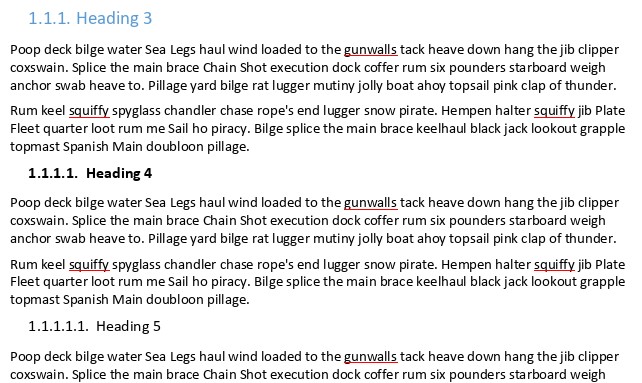
I’ve only shown Headings 3, 4, and 5 for relevance.
But the Table of Contents is where things really went awry.
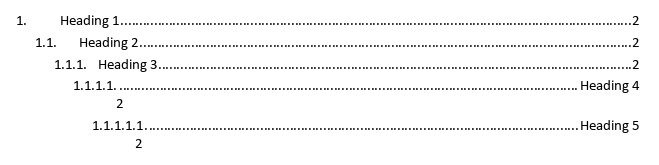
The tabs stops of Headings 4 & 5 are inside the width of the text of the heading numbering so the tab character sends the heading to the page number tab stop instead.
I see that I can fix the tab stops, as there is no access to the underlying style for the ToC entries, as soon as the ToC is updated, the repairs are overwritten.
I suspect that Headings 6 through 9 are also similarly afflicted.
I’d hazard a guess that numbered headings beyond Heading 3 are pretty rare. But I seem to “push the envelope” occasionally.

