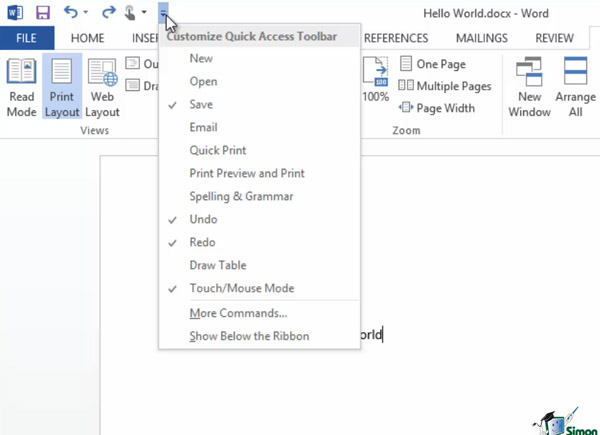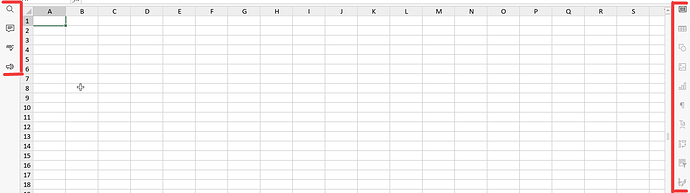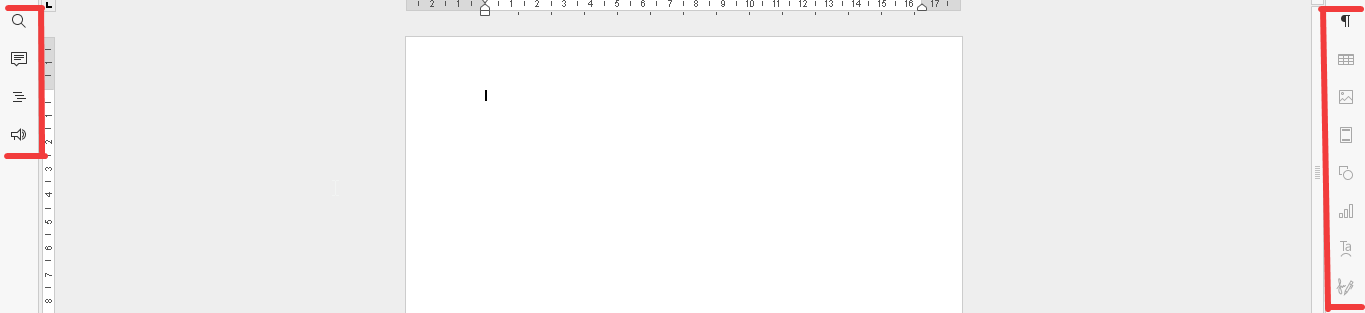Hello,
I have put these suggestions here in one post, so that I don’t make posts for each suggestion individually.
- Option to Customize Toolbar in OO apps.
a. For example, in Document, in Home tab, I want to add Command buttons inside a group like Bold, Italic Underline, Change color sheme, Styles and to choose which ones to hide.
b. Give us an option to rearrange those commands inside groups how we want.
c. To move groups in the current Tab.
For example, in Home tab, in the group(I’ll call it group 1) where is Font, Font size, Increment font size, decrement font size, change case, Bold, Italic, Underline, Strikethrough, Superscript, Subscript, Hightlight color, Font color, I want to move that group in the second position where is the group(I’ll call it group 2) of Bullets, Numbering, Multilevel list, Decrease indent, Increase indent, Paragraph line spacing, Align left, Align center, Align left, Justified, Nonprinting, Shading and to put the second group in the first postion where was group one.
d. Option to add and hide Tabs. For example, I want to hide Protection, References, View and keep the others. And of course to add back those hidden tabs if we want.
Make all of these, if it can’t be made, then make those which are possible.
This suggestion also goes for other tabs(Insert, Draw etc.).
- Option to customize Quick Access Toolbar(QAT) in OO. I have named the screenshot “OO QAT”, to see what QAT I’m talking about.
I have named the screenshot “Customize Quick Access Toolbar”. This window for customizing QAT could be made in OO like it is in MS Office.
a. Option to add and hide QAT(Quick Access Toolbar) icons.
b. Option to rearrange QAT icons.
c. Add an option to QAT drop down menu. This is also available in MS office. I have named the screenshot “QAT drop down menu”.
d. Show QAT below/above the ribbon
-
Option to add, hide, rearrange icons in left and right panel in OO apps. I have named screenshot the “presentation panel”, “document panel”, “spreadsheet”. This also goes for panels in Form template.
-
Optional feature. When right clicking in Ribbon the options “Add to quick access toolbar”, “Customize QAT”, “Show QAT below the ribbon”, “Custom Ribbon”, “Collapse the ribbon” should appear. This option is available in MS office. I have named the screenshot “right click menu”. I will leave this to the developers to decide will they implement this feature or not.
-
“Please add these features in OnlyOffice in the next updates. So, these features are in this video: “https://www.youtube.com/watch?v=xnVvmcdBdeo”. It starts from the chapter called limitations (it starts from 5:00 and finishes at 6:50)”.
So these features that the person in the video mentioned, some of them are probably added and some not. Does who are not added, add them in the future update. I have sent this suggestion months ago to OO customer support agent. -
Add a option to put a custom number in interface scaling, so that we can choose how much we want to put the percentage. For example, current number in interface scalling is 100%, I want to hightlight that number 100% and put let’s say 70% or to click on that number, delete current number and to put 70%.
-
Add more colors in interface theme and add the customize option, so that we can set color in interface theme the way we want.
Add these two features:
a. Add suggested colors like dark grey, dark blue, grey, brown, red, blue, orange etc, there is only four colors in interface theme. Add more of them.
b. Add custom color mode. I have named the video “custom color mode”. So, in the video we have an option to choose any color we want. This could be made for interface theme.
c. If You don’t want to add suggestion a. then at least add suggestion b.
- Option to add any background color in document, spreadsheet, presentation, Form Template in OnlyOffice desktop.
Add these two features:
a. Add suggested colors so that we can choose like dark(dark is only available in Document), dark grey, dark blue, grey, brown, red, blue, purple etc.
b. And add custom background color. I have named the video “custom background color”. So, in the video we have an option to choose any background color we want. This could be made in OO desktop.
- Feature that I don’t want implemented in OO. Dialog box launcher like in MS office. I have sent this suggestion months ago to OO customer support agent. But later, I have changed my mind and I don’t want this feature in OO.
Thanks