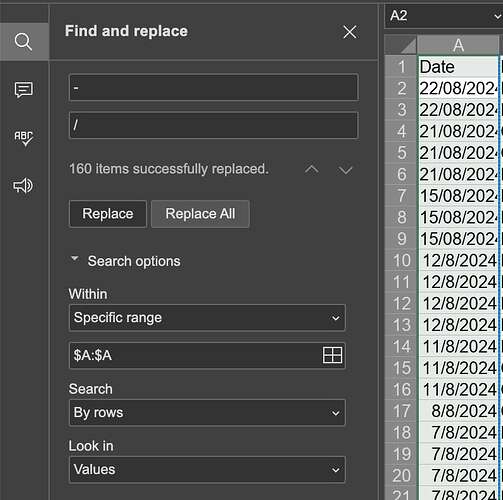Not sure what is going on here but I am trying to replace “-” with “/” for date format but the Find&Replace tools takes out the zeros.
Result after clicking “replace all”. Look at the “8s” in column A. Some zeroes disappeared
another issue is that I can’t find a date format that is dd/mm/yyyy
OS version: macos 12.7.6
App version: 8.1.1
I found the problem. Some cells were formatted as “date” data type and others were “general”. If you format them all to “text” it Finds and replaces correctly
Hello,
Alright, great, thank you for sharing!
As for the specifying the needed date format, you can go to Home Tab’s Date tab, choose More Formats option, then in the Category choose Custom, set your desired format