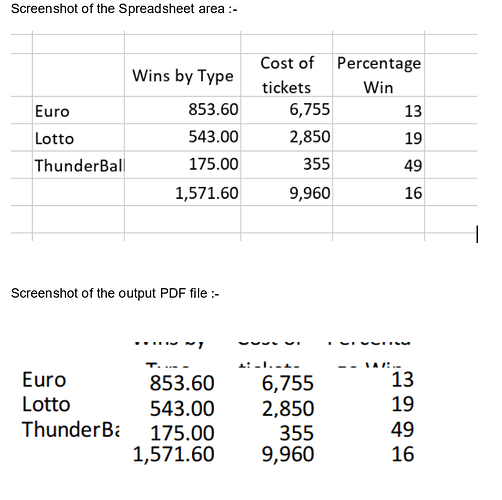I’m running Onlyoffice 7.4 on Windows 11
I have a multi-tab spreadsheet which I need to produce a PDF version of.
When doing a Save As and choosing PDF, most of it comes out fine, but one section does not - the size of the cells is wrong meaning that the text is truncated.
I have tried LibreOffice on the same file, and this exports to PDF just fine.
See attachment.
Any ideas ?