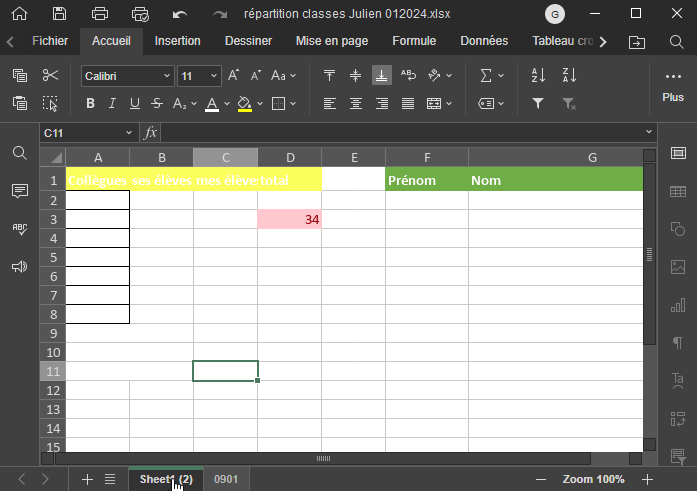arcqus
1
Hi
Here is a bug when duplicating a sheet.
- Copy the sheet
- double click the name to rename it
- start typing a new name
Bug: after the first character, the cursor leaves the sheet’s name field and goes in a cell.
See the GIF bellow for details :
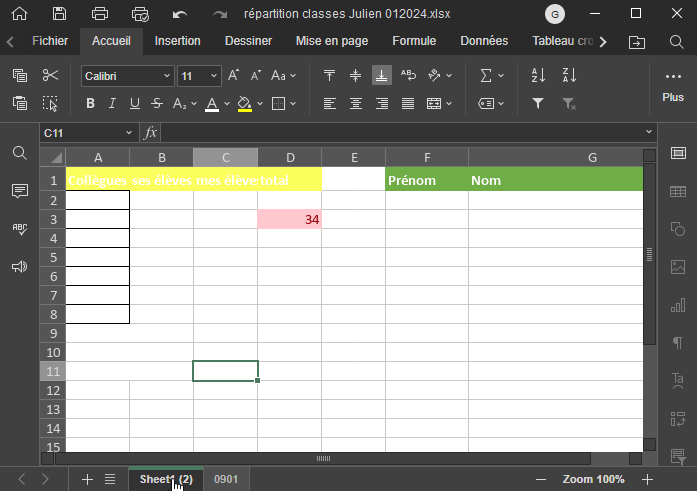
Thanks in advance for a fix.
Hello @arcqus
Thank you for reporting. We are analyzing this issue. I will update the thread once any news come up.
I’d like to inform you that this issue will be fixed in upcoming release 8.0 of Desktop Editors.
Thank you for sharing the report.
1 Like