Hi there,
I’m trying to generate html form a spreadsheet file.
For that purpose, I concatenate html parts coming from different cells (some computed, other static).
I face what I see as a bug:
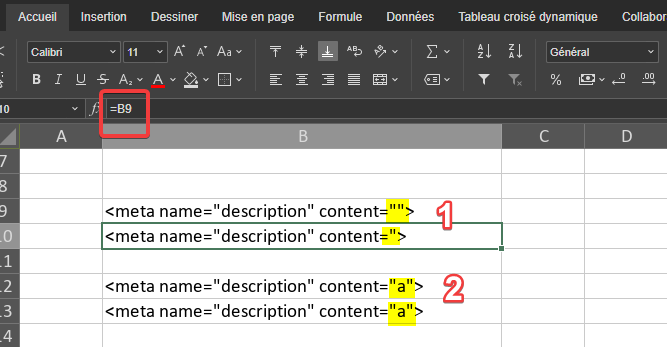
As you can see, when there is nothing between 2 double quotes in the source cell (1), in the computed cell, one of the quotes is missing.
This is not the case when there is text between the quotes (2).
If I’m correct and this is a bug, can you fix it ?
Otherwise, I would be glad to ear a better way to do 
Thanks.
hi @arcqus
How do we reproduce this problem?
Could you please provide us with details of desired scenario?
hi Nikolas
The screenshot has all the needed informations 
- in the B9 cell, type any text with two consecutive double quotes
- in B10, type the formula =B9
As a result, only one of the double-quote is displayed.
As you can see in B12, it does not occurs when double-quote are not consecutive ((2) on the the screenshot).
1 Like
Understood + reproduced 
Looks like a bug
I will pass on this to my colleagues and will come back with the information received later.
1 Like
@arcqus
We have created bug report based on this case.
Thank you for reporting this issue.
Please accept our apologies for the inconvenience caused.
I’m sorry that I didn’t understand your example right away ¯\__(ツ)_/¯
everything was really clear there 
We will try to fix the bug in the next versions.
No biggie 
I hope it will be easy to fix !
1 Like
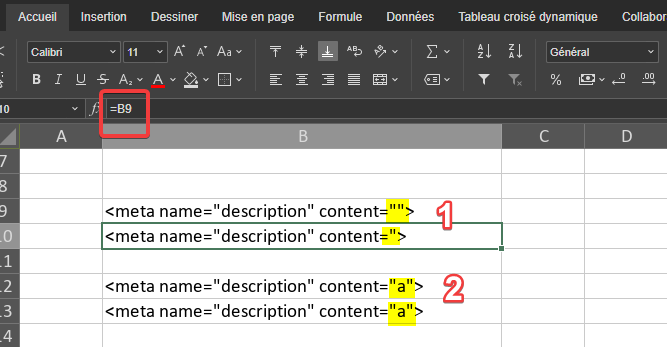
![]()


