Do you want to: Report a bug
OS version: Win 10 Pro
App version: 9.0.0.172 (x64)
Downloaded from: ONLYOFFICE website
Hi Team,
I attempted to create a PDF from a Spreadsheet using the File / Export to PDF option.
The OO application returned the following dialogue;
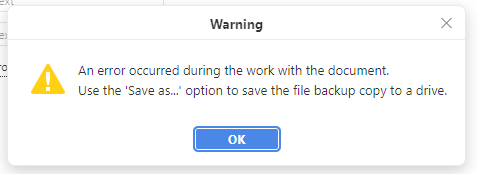
The OO application froze at this point leaving only the tab ribbon operational, all else below unresponsive. After closing the spreadsheet tab, and re-opening the document from the “Recent files” list, I was able to proceed.
As the dialogue suggests, only File / Save as using type PDF completed the process successfully.
As I was working on a document stored on a shared network drive, I created a new spreadsheet on a local drive, and attempted the PDF export again, to a similar unsuccessful result eliminating the shared network drive as a catalyst for the issue.
My test spreadsheet was “This is a test” in cell B2, Save, then Export and fail dialogue. So nothing too sophisticated.
Obviously as File / Save as works, this is not a critical issue, but having a button for purpose working again would look better.