Hi,
I have an issue with the protection tab in the spreadsheet editor. It is present in the files I create, but not in those shared with me. Is there a way to display it please?
Thanks.
Vivien
OnlyOffice spreadsheet Editors v.7.4.1.36
Hi,
I have an issue with the protection tab in the spreadsheet editor. It is present in the files I create, but not in those shared with me. Is there a way to display it please?
Thanks.
Vivien
OnlyOffice spreadsheet Editors v.7.4.1.36
Hi @Vivien, please describe the issue in more detail. ![]()
If you have the ability, please attach screenshots illustrating the differences when using your scenario.
Hi Nikolas,
I am working on spreadsheet files hosted on the Owncloud platform.
If I share a new spreadsheet file with other users, I have access to the protection tab.
However, if another user shares one with me, I no longer have access to the protection tab.
Thank you for your assistance.
Vivien
Hello @Vivien,
This behavior is expected for the integration of ONLYOFFICE with ownCloud
https://api.onlyoffice.com/editors/config/document/permissions#protect
Hello Nikolas,
Thank you for that clarification
Vivien
If another user in the system (Nextcloud) creates a spreadsheet then they do not see Protection neither. How is that behaviour expected?
Hello @peacecop ![]()
To better assist you, could you please create a new post and provide more details about the situation? For example, the exact steps you’re taking, the roles/permissions of the users involved, and any additional context that might help us understand the issue.
Thanks for your cooperation! If you have any questions, feel free to ask. Have a great day ![]()
In a shared folder, Protection seems to have no use. I see only this solution in Nextcloud: everybody creates the file in their home folder and then shares the file with somebody. It is unfortunate that the protection stuff does not work in a shared folder.
Hello @peacecop
If you don’t mind, I will join this thread as well.
What do you mean by ‘shared folder’ in Nextcloud? There’s ‘shared with others’ folder, but the file creator still has the Protection tab even in this folder.
Please create a separate topic and describe the situation as detailed as possible.
That is the problem. Others do not see that tab. The point of using a shared folder is that there are files that people commonly share and if they know the password they get access to the protected sheets.
Thank you for the provided details! We are checking the situation, I will contact you shortly.
Dear @peacecop
Please go to the ONLYOFFICE connector page > Security > 'Enable document protection for ’ > select ‘All users’
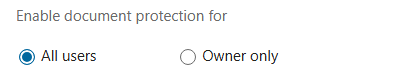
After that users with access to shared files will see the Protection tab in the editor.