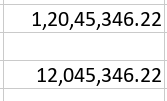I recently started using OnlyOffice and it is shaping up to be a worthy alternative to Microsoft Office. I want to quickly deploy this to my small business and reduce our reliance on MS Office.
The only thing stopping us is using custom number formats. In Excel we use a formula to put the comma in Indian stlye instead of millions.
For example, [>=10000000]##,##,##,##0.00;[>=100000]##,##,##0.00;##,##0.00 formats the number as 1,20,45,346.22 but in OnlyOffice it is formatted as 12,045,346.22 (millions),
How do I get the excel number format to work?
1 Like
Hi @kraz_455 
Can I ask you to send a file with an example?
Let’s see what we can do about it.
This is the first time I’ve encountered this 
@kraz_455
Can I ask you to send a file with an example? 
Hi,
You don’t need a sample file. You can do it on any blank file and put the custom number format and see that it will not format the number.
Can you at least take a couple of screenshots?
I cannot seem to pinpoint the problem.
Hi,
It seems to have been fixed on the latest version of OnlyOffice! I have tried a variety of other Microsoft Office alternatives and OnlyOffice is the best and most compatible version to Excel so far. I am considering purchasing it also
1 Like
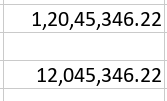
I have added the screenshot for reference. Top is the correct format. Bottom number is what OnlyOffice showed in previous versions using the same custom format.
1 Like
Hey @kraz_455 
I’m glad to hear that the issue has been resolved.
If you encounter similar problems in the future, please attach a file to help us pinpoint the issue within the editor more accurately.
Our desktop and mobile editors are free to use! Additionally, we offer community versions of ONLYOFFICE Docs, DocSpace, and WorkSpace.
To learn more about ONLYOFFICE products, you can visit the following links: