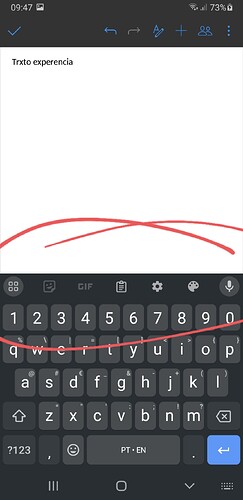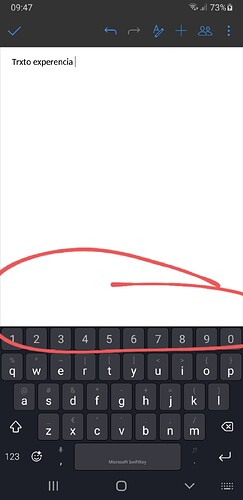On my samsung galaxy note 9, despite being active, the spelling correction does not work, either with the swiftkey keyboard or with the gboard.
I purposely wrote two words with gross errors and onlyoffice did not detect them.
In addition, on the keyboards, the word suggestions do not appear, unlike what happens in other similar applications.
Is this a bug, or can I solve this?
Thanks.
1 Like
Hello @joaonuno
Please clarify the version of the app and how exactly you open a file (locally or from cloud).
I have the same issue no matter what keyboard app I’m using and I have tested a few. I don’t know much about programming, but it seems to me that the app is using the wrong InputType like TYPE_TEXT_FLAG_AUTO_COMPLETE or TYPE_TEXT_FLAG_NO_SUGGESTIONS.
Hello @Nickademas
Please share some more details:
- version of Documents app;
- version of Android (preferably with the device model);
- type and version of used keyboard;
- a video demo with the issue.