Hi,
I’ve installed OnlyOffice Workspace community edition using the DEB package (following the installation guide). Once I’ve created the administrator account and setting up all things I’ve seen that when I try to switch between pages (like from Projects to Documents) I’ve encountered a slow loading of pages on the first try (I’m using plain IP address and not the DNS name of the server and HTTP) but if I try a second time to do the same action the response is really quick. So I’ve tried to stay on the same page without clicking for about 5 minutes, then try to change the page and it reports the same issue. I think it’s like a cache issue (maybe related to the Redis database?). I’ve used also various type of browser (like Chrome, Firefox, Edge and now Zen browser) but the problem persist.
Hello @federico,
Please provide the following additional info:
- What is the version of Community Server component?
- Are you using proxy or firewall in front of Workspace?
- Please send us the screen recording issue reproduction (with browser’s devTools Console and Network tabs opened - F12 for Chrome/Firefox(
- I’m using the 12.7.0.1936 version of the Community Server
- I’m not behind a firewall or a proxy
- I’ll attach the screencast below
In the console it doesn’t show any error. Only a couple of few warning as shown at the end of the video. The Video is too big to be uploaded so that’s the WeTransfer link: Unique Download Link | WeTransfer
Please also provide Community Server logs (/var/log/onlyoffice) as file
Here all logs: Unique Download Link | WeTransfer
Hello @federico,
The link has expired. Sorry for the delayed response; please provide the logs once again
That’s the new link: Unique Download Link | WeTransfer
Please provide output of the following two commands:
dig -x IPADDRESS_PORTAL
(where IPADDRESS_PORTAL should be replaced with the portal IP address through which it is accessed)
dig portalDomain.name
(where portalDomain.name should be replaced with Portal’s domain name through which it is accessed)
; <<>> DiG 9.18.19-1~deb12u1-Debian <<>> -x 192.168.15.4
;; global options: +cmd
;; Got answer:
;; ->>HEADER<<- opcode: QUERY, status: NXDOMAIN, id: 47435
;; flags: qr rd ra; QUERY: 1, ANSWER: 0, AUTHORITY: 0, ADDITIONAL: 1
;; OPT PSEUDOSECTION:
; EDNS: version: 0, flags:; udp: 1232
; COOKIE: afde02702ecacff0010000006721e6c9064cc874a1687482 (good)
;; QUESTION SECTION:
;4.15.168.192.in-addr.arpa. IN PTR
;; Query time: 20 msec
;; SERVER: 192.168.15.250#53(192.168.15.250) (UDP)
;; WHEN: Wed Oct 30 07:56:57 UTC 2024
;; MSG SIZE rcvd: 82
; <<>> DiG 9.18.19-1~deb12u1-Debian <<>> -x office.app.roboware.local
;; global options: +cmd
;; Got answer:
;; ->>HEADER<<- opcode: QUERY, status: NXDOMAIN, id: 19408
;; flags: qr rd ra; QUERY: 1, ANSWER: 0, AUTHORITY: 1, ADDITIONAL: 1
;; OPT PSEUDOSECTION:
; EDNS: version: 0, flags:; udp: 1232
; COOKIE: 1da53d8e67ba06a0010000006721e6e5cf4aac2739b4419a (good)
;; QUESTION SECTION:
;local.roboware.app.office.in-addr.arpa. IN PTR
;; AUTHORITY SECTION:
in-addr.arpa. 3600 IN SOA b.in-addr-servers.arpa. nstld.iana.org. 2024092783 1800 900 604800 3600
;; Query time: 118 msec
;; SERVER: 192.168.15.250#53(192.168.15.250) (UDP)
;; WHEN: Wed Oct 30 07:57:25 UTC 2024
;; MSG SIZE rcvd: 179
Please provide the following additional info:
- OS on which you installed Workspace
- What are the detailed characteristics of the server on which Workspace is installed?
- Are there any other applications on the server?
- Is Installed on Debian 12
- Is a Proxmox VM with all requirements (CPU, RAM, Swap) detailed in Workspace Documentation
- No, there aren’t other applications
What is CPU and RAM of that VM? We need more details on the characteristics.
Also, please check Portal’s statistics and tell us how many users are using the Portal.
Additionally, please use htop on your server to monitor the statistics when you switch between Portal’s pages (send the screenshot to us)
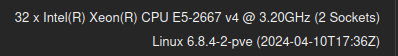
There are 10 users that are using the portal. I’ve only upgraded onlyoffice to the last version and than that problem appears.
I cannot send to you the htop screenshot because of internal policies.
Did you find something inside the logs that i’ve sent to you?
Now please provide the screenshot of the following commands output:
cat /proc/cpuinfo | grep processor | wc -l
free -m
apt list --installed | grep onlyoffice
systemctl status ds-converter.service
systemctl status nginx.service
I’ve increased the swap memory but nothing changed
cat /proc/cpuinfo | grep processor | wc -l
free -m
apt list --installed | grep onlyoffice
systemctl status ds-converter.service
systemctl status nginx.service
32
total used free shared buff/cache available
Mem: 128811 87344 38230 1144 3236 81342
Swap: 40959 9165 31794
onlyoffice-communityserver/stable,now 12.7.0.1936 all [installed]
onlyoffice-xmppserver/stable,now 12.0.0.134 all [installed]
Unit ds-converter.service could not be found.
● nginx.service - A high performance web server and a reverse proxy server
Loaded: loaded (/lib/systemd/system/nginx.service; enabled; vendor preset: enabled)
Active: active (running) since Sat 2024-10-19 10:28:30 UTC; 2 weeks 1 day ago
Docs: man:nginx(8)
Process: 2274 ExecStartPre=/usr/sbin/nginx -t -q -g daemon on; master_process on; (code=exited, status=0/SUCCESS)
Process: 2303 ExecStart=/usr/sbin/nginx -g daemon on; master_process on; (code=exited, status=0/SUCCESS)
Process: 6100 ExecReload=/usr/sbin/nginx -g daemon on; master_process on; -s reload (code=exited, status=0/SUCCESS)
Main PID: 2305 (nginx)
Tasks: 3 (limit: 23174)
Memory: 5.0M
CPU: 24min 50.001s
CGroup: /system.slice/docker-86c8004b8247156290108563e1c01dd923c4f1459ab4cb80844a4406814b4fef.scope/system.slice/nginx.service
├─2305 "nginx: master process /usr/sbin/nginx -g daemon on; master_process on;"
├─6101 "nginx: worker process" "" "" "" "" "" "" "" "" "" "" "" "" "" "" "" "" "" "" "" "" "" "" "" "" "" "" ""
└─6102 "nginx: cache manager process" "" "" "" "" "" "" "" "" "" "" "" "" "" "" "" "" "" "" "" ""
Oct 19 10:28:30 86c8004b8247 systemd[1]: Starting A high performance web server and a reverse proxy server...
Oct 19 10:28:30 86c8004b8247 nginx[2274]: nginx: [warn] 1048576 worker_connections exceed open file resource limit: 1024
Oct 19 10:28:30 86c8004b8247 nginx[2303]: nginx: [warn] 1048576 worker_connections exceed open file resource limit: 1024
Oct 19 10:28:30 86c8004b8247 systemd[1]: Started A high performance web server and a reverse proxy server.
Oct 19 11:50:32 86c8004b8247 systemd[1]: Reloading A high performance web server and a reverse proxy server...
Oct 19 11:50:32 86c8004b8247 systemd[1]: Reloaded A high performance web server and a reverse proxy server.
Hello,
If you don’t mind I will join this thread too. Please point me to the guide that you used for the Workspace installation process. It’s a little bit strange, that the grep command didn’t find Document server and Control Panel packages.
I’ve just moved to the Docker installation because in the office they’re getting impatient about those lags… but nothing changed… So I’ve increased the swap memory up to 32 GB and it seems better but sometimes it still lags when loading pages.
Anyway the guide that i’ve followed is that: Installing server version from RPM/DEB packages using the provided script - ONLYOFFICE (for the DEB package installation) and that Installing server version using the provided script - ONLYOFFICE (for the docker installation)
Today I’ve installed another instance into another VM with same specifications but in the installation script I’ve changed the community server version to the tag 12.6.0.1900 (because the newly-installed instance it was a lot slow even it doesn’t have data). Now it seems a LOT faster but when I’ve tried to load the archive with the backup it doesn’t load it inside the control panel (it uploads the backup but it seems that doesn’t start the restore)
Sorry for the late reply. Let’s focus on the slow page loading in this thread. As for the restore situation, please create a separate topic.
As for the main situation, please go to the docker instance where the situation is reproduced > go to the host and run docker ps > please show us the result.
Additionally, does the server have unrestricted access to the Internet? Is it possible to provide us with a test account to the portal itself, so we can check the situation on the spot? If so, please contact me via PM.
I’ve substituted the DNS server (that was in the Synology NAS) with a new DNS server (PiHole) and now seems works also because it creates automatically the PTR records. Thanks for the support!