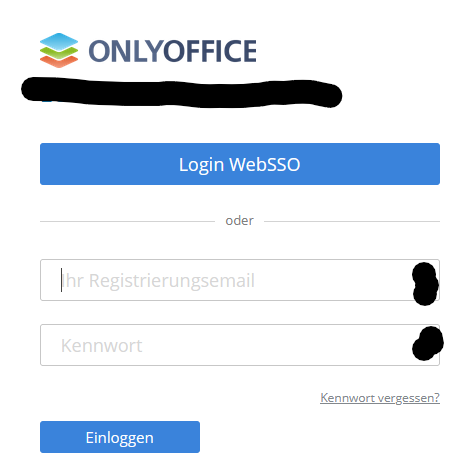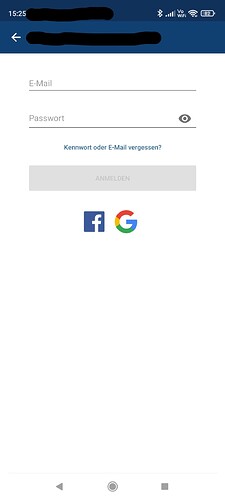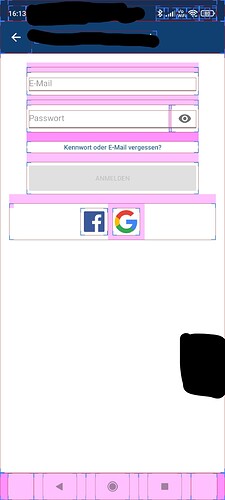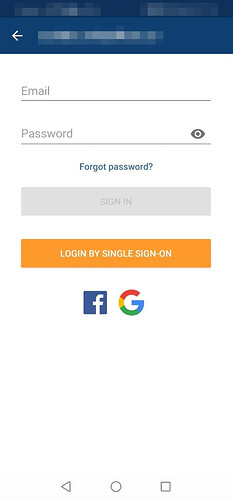Fisher
12 October 2021 12:55
1
ONLYOFFICE Mobile: Documents
Our IT system provides only WebSSO. How can I connect my mobile phone to our system?
Device: Xiaomi Redmi Note 9s
Andrew
13 October 2021 10:05
2
Hello,
To sign in to your portal:
tap ONLYOFFICE option to open the Connect ONLYOFFICE cloud panel.
on the PORTAL tab, enter your existing portal address (portalname.onlyoffice.com NEXT ,
enter your email address and password you use to access your portal,
tap the SIGN IN button.
All the instructions can be found in the Help Center .
Best regards,
Fisher
13 October 2021 14:31
3
Hi Andrew, thanks for your response.
in the browser, we can just login with the upper button (WebSSO). We don’t have an email to login. by clicking on it we are getting redirected to the WebSSO Login Service from our provider.
Thanks Fisher
Carl
19 October 2021 13:10
4
Hello Fisher,
Fisher
19 October 2021 13:29
5
Hello Carl,
i can’t find the SSO button in the app. Can you help me please?
Thanks in advcance! Fisher
Carl
19 October 2021 14:05
6
Please try reinstalling the app. The interface might be cached so the button is not displayed.
Fisher
19 October 2021 14:09
7
i’ve tried this multiple times already, also with and without the dark mode enabled or not… there’s always no SSO button like in the screenshot.
Fisher
19 October 2021 14:16
8
i’ve just enabled the layout borders and made a screenshot, even there is no button to find.
Carl
19 October 2021 14:19
9
This is how the login screen looks like on our test portal with SSO enabled. Could you please specify the URL of your portal?
Fisher
19 October 2021 14:29
10
Hey Carl,
alright. The URL is office.cloud.uni-hannover.de
Carl
20 October 2021 11:33
11
Thank you. Please go to Community Server container => open the config /var/www/onlyoffice/web.appsettings.config and send me the values of the parameters
web.hide-settings
and core.base-domain
Fisher
20 October 2021 12:05
12
Hi Carl, unfortunately I am not from the IT department, but I’ve sent them an email with this topic.
Carl
20 October 2021 12:18
13
OK, also please ask them to send the content of tenants_quota table from onlyoffice database in MySQL.
Fisher
20 October 2021 17:42
14
I’ve sent them this topic, and i hope they’ll text these informations to you.