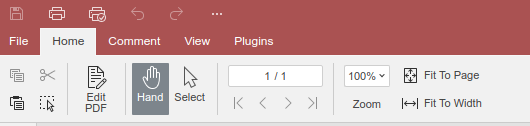Ask a how-to question
OS version: Kubuntu 22.04, KDE Plasma 5.27.11
App version: 8.1.0.169 (deb)
Downloaded from: ONLYOFFICE website
Additional information:
Hello,
The “Protection” tab is missing in the editor after opening the PDF file, is this not working with PDF files at the moment?
The tab is present when opening docx, xslx files.
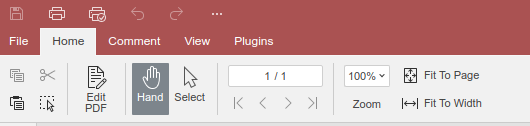
Hello @dragos_h
We implemented password protection for PDF files (File > Protect). However, this is only one option, so there was no point in moving it to a separate tab as it is implemented for docx\xlsx files.
Do I understand it right that you are looking for the signature feature?
Hello @Alexandre,
Yes, I would like to add the signature to the PDF document.
Hello @dragos_h
As @Alexandre mentioned, currently you can only protect PDF with password via File tab > Protection. Full featured Protection tab will be added in future releases of Desktop Editor, as of now it is planned for version 8.2, but time frames may shift as it is quite complicated task.
Thank you for your interest, we will notify you once this suggestion is implemented.