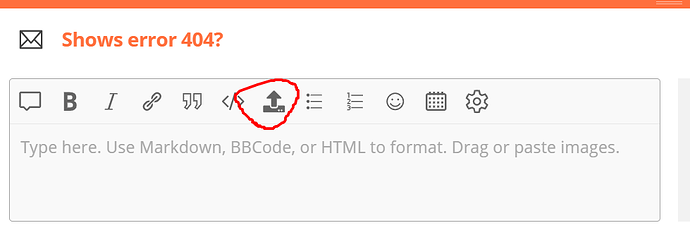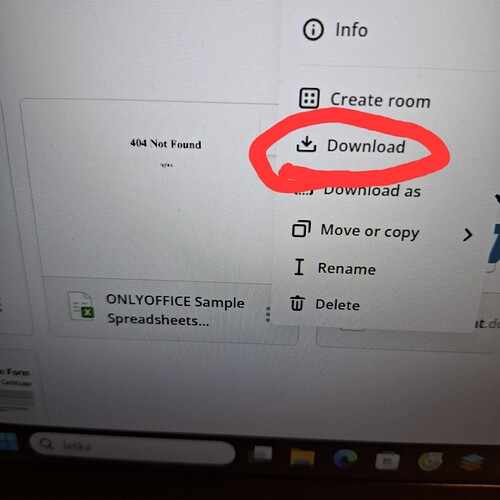Hello, I don’t know why one of my documents won’t open anymore, it shows error 404. Is there a way to restore it, it’s very important to me?
Hello @virginta123,
Please provide the following information:
- Which product are you using? (Docs, Workspace, or DocSpace)
- What is the product version?
- Does the issue occur only with thie specific document?
Hello,
I am using DocSpace, version 8.3.1.25. Yes, only with this document.
Please provide this document for the analysis
The file is not accessible by this link as the authentication is required, please provide the file as attachment here
I don’t know how to do it? I only know how to make this link.
ONLYOFFICE Sample Spreadsheets.xlsx (146 Bytes)
Please clarify, how did you create this file?
The only other option is where you said you need authentication.
But I can provide that authentication so that only the document is corrected.
Please try opening DocSpace in Incognito mode of the Browser and downloading the file anew, check if the issue is reproduced
I don’t know how to do it? I only know how to make this
Here is the guide: How To Activate Incognito Mode In Google Chrome | Blog
Hi,
I tried incognito, but nothing changed.
Please provide the recording of the issue reproduction from the first step to the last. Is is rather unusual that the template file from DocSpace cannot be opened after downloading. Why do you need it? What is the use-case scenario?