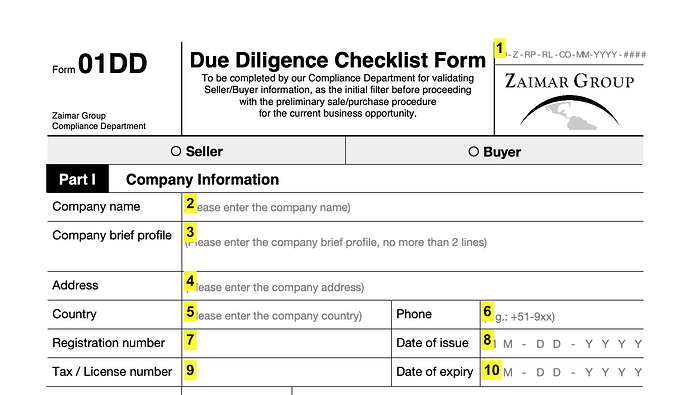Hi everyone, I have an editable form and I would like to change the tab order of the text fields before converting it to PDF. Could you help me with the option that allows this? The fields are already created. I tried to do it using macros, but I don’t know how to “link” their execution with the document. Looking forward to your response, thank you very much!
Hello @lufersafi
Please elaborate on what do you mean by “change tab order” as it is not quite clear, describe desired result with more details for better understanding.
Do you want to change the order in which navigation through text fields is performed when pressing Tab on the keyboard?
Hi Constantine,
Thank you for your prompt response. Yes, this is exactly what I need. Since I created the text fields in an order that differs from the desired tab navigation, once I save my form as a PDF, the tab order does not follow a logical sequence when pressing the “tab” key. I need to arrange the tab order so that it starts from the top of the form to the bottom (and vice versa, for when going backward). Is this possible?
I am checking out this situation. I will provide an update once results come up.
Thanks, Constantine. Looking forward to your positive feedback.
Unfortunately, currently there is no way to set navigation order for fields in a form. Enhancement suggestion to add possibility to set navigation order with Tab is now registered, it will be implemented in one of the future releases of editors. Thank you for your suggestion.
Additionally, I’d like to inform that if the form is created in our editors, the navigation is performed from top left corner of the document to bottom right corner which is correct behavior in our opinion, however, in other viewers it may be different and be performed according to the order the fields were added to the document (generally the situation you’ve faced). Moreover, when creating a form in any other application our editors will also follow the order in which fields were created.
I hope it brings clarity on the current situation.