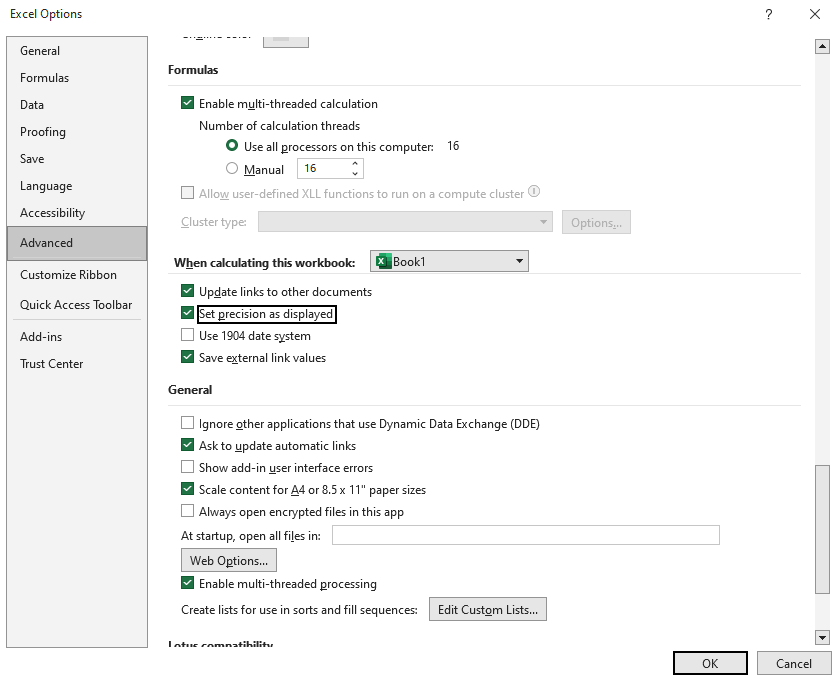It would be great to have a “Set Precision as Displayed” feature in OnlyOffice, similar to the one in Excel. This feature forces calculations to use the rounded values as shown on the screen, rather than the full-precision numbers stored in the background. It’s a mandatory tool for accountants and financial professionals who need to ensure that their numbers add up exactly as they appear.
Why It’s Important:
Right now, OnlyOffice isn’t a viable option for accountants because of rounding discrepancies. Without this feature, financial reports and calculations can show slight differences between displayed numbers and the actual sums, which is a big issue when accuracy is key. Adding this feature would make OnlyOffice much more reliable for anyone dealing with finances.
Use Case:
- Accounting: Ensures that financial statements and reports match the exact figures displayed on the screen, without hidden decimal places causing errors.
- Budgeting: Helps keep totals consistent when numbers are rounded for simplicity.
- Auditing: Auditors need to see that what’s on paper (or screen) is exactly what’s being calculated.
Benefits:
- Accuracy: Prevents errors caused by rounding differences.
- User Trust: Gives users confidence that their financial data is precise.
- Efficiency: Saves time by eliminating the need for manual adjustments.
This feature would be a game-changer for accountants and would make OnlyOffice a more attractive option for financial tasks. Thanks for considering it!