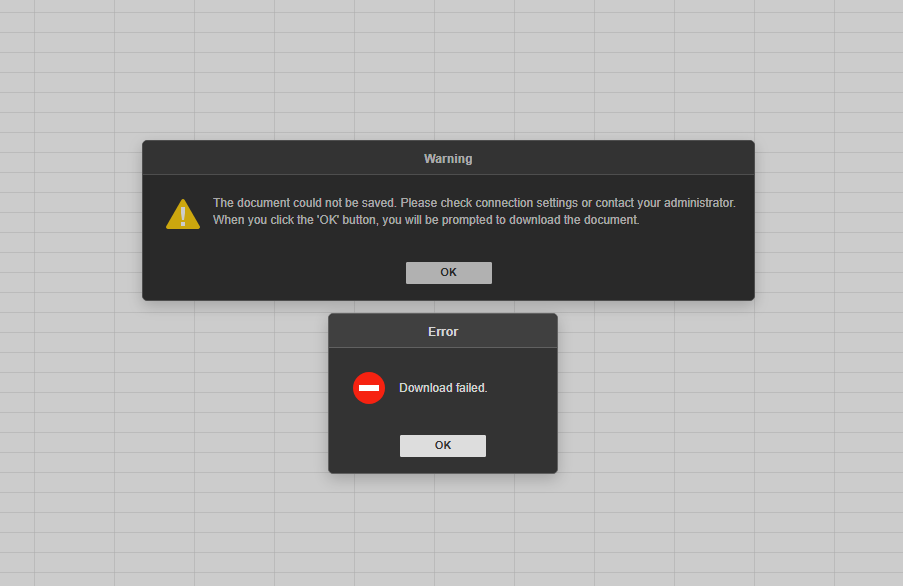With Docker on an Ubuntu Server I am running Seafile, Onlyoffice and Nginx Proxy Manager (NPM). Seafile and Onlyoffice each have their own domain; files.domain.dlt and office.domain.dlt respectively. Both of those domains can be accessed without issues. Onlyoffice is spun up with the variables:
JWT_ENABLED=true
JWT_SECRET=REDACTED
Following the Seafile manual for Onlyoffice integration, I added the following to seahub_settings.py:
ENABLE_ONLYOFFICE = True
ONLYOFFICE_APIJS_URL = 'https://office.domain.dlt/web-apps/apps/api/documents/api.js'
ONLYOFFICE_FILE_EXTENSION = ('doc', 'docx', 'ppt', 'pptx', 'xls', 'xlsx', 'odt', 'fodt', 'odp', 'fodp', 'ods', 'fods')
ONLYOFFICE_EDIT_FILE_EXTENSION = ('docx', 'pptx', 'xlsx')
ONLYOFFICE_JWT_SECRET = 'REDACTED'
When I open an office file in Seafile, I get redirected to Onlyoffice and then I get an error:
Onlyoffice document server log showing repeated error:
22:01.809] [ERROR] [localhost] [redacted] [redacted@auth.local] nodeJS - postData error: url = https://files.domain.dlt/onlyoffice/editor-callback/;data = {"key":"redacted","status":1,"users":["redacted@auth.local"],"actions":[{"type":1,"userid":"redacted@auth.local"}],"token":"redacted"} Error: connect ECONNREFUSED 172.19.0.22:443
at TCPConnectWrap.afterConnect [as oncomplete] (node:net:1187:16)
[2025-02-05T16:22:18.370] [ERROR] [localhost] [redacted] [redacted@auth.local1] nodeJS - postData error: url = https://files.domain.dlt/onlyoffice/editor-callback/;data = {"key":"redacted","status":4,"actions":[{"type":0,"userid":"redacted@auth.local"}],"token":"redacted"} Error: connect ECONNREFUSED 172.19.0.22:443
at TCPConnectWrap.afterConnect [as oncomplete] (node:net:1187:16)
[2025-02-05T16:22:19.595] [ERROR] [localhost] [redacted] [redacted@auth.local] nodeJS - postData error: url = https://files.domain.dlt/onlyoffice/editor-callback/;data = {"key":"redacted","status":1,"users":["redacted@auth.local"],"actions":[{"type":1,"userid":"redacted@auth.local"}],"token":"redacted"} Error: connect ECONNREFUSED 172.19.0.22:443
at TCPConnectWrap.afterConnect [as oncomplete] (node:net:1187:16)
[2025-02-05T16:22:41.088] [ERROR] [localhost] [redacted] [redacted@auth.local2] nodeJS - postData error: url = https://files. domain.dlt/onlyoffice/editor-callback/;data = {"key":"redacted"} Error: connect ECONNREFUSED 172.19.0.22:443
at TCPConnectWrap.afterConnect [as oncomplete] (node:net:1187:16)
[2025-02-05T17:17:15.060] [ERROR] [localhost] [redacted] [redacted@auth.local] nodeJS - postData error: url = https://files.domain.dlt/onlyoffice/editor-callback/;data = {"key":"redacted","status":1,"users":["redacted@auth.local"],"actions":[{"type":1,"userid":"redacted@auth.local"}],"token":"redacted"} Error: connect ECONNREFUSED 172.19.0.22:443
at TCPConnectWrap.afterConnect [as oncomplete] (node:net:1187:16)
The Onlyoffice nginx log has the following log:
2025/02/05 16:21:58 [error] 837#837: *30 recv() failed (104: Unknown error) while reading response header from upstream, client: 2001:db8:22::11, server: , request: "GET /8.2.2-redacted/doc/redacted/c/?shardkey=redacted=4&transport=websocket HTTP/1.1", upstream: "http://[::1]:8000/doc/redacted/c/?shardkey=redacted=4&transport=websocket", host: "office.domain.dlt"
2025/02/05 16:21:58 [error] 837#837: *30 connect() failed (111: Unknown error) while connecting to upstream, client: 2001:db8:22::11, server: , request: "GET /8.2.2-redacted/doc/redacted/c/?shardkey=redacted=4&transport=websocket HTTP/1.1", upstream: "http://127.0.0.1:8000/doc/redacted/c/?shardkey=redacted=4&transport=websocket", host: "office.domain.dlt"
2025/02/05 16:21:59 [error] 837#837: *33 connect() failed (111: Unknown error) while connecting to upstream, client: 172.19.0.17, server: , request: "GET /8.2.2-redacted/doc/redacted/c/?shardkey=redacted=4&transport=polling&t=PJMwnXi HTTP/1.1", upstream: "http://127.0.0.1:8000/doc/redacted/c/?shardkey=redacted=4&transport=polling&t=PJMwnXi", host: "office.domain.dlt", referrer: "https://office.domain.dlt/8.2.2-redacted/web-apps/apps/spreadsheeteditor/main/index.html?_dc=8.2.2-22&lang=en&customer=ONLYOFFICE&type=desktop&frameEditorId=placeholder&isForm=false&parentOrigin=https://files.domain.dlt&fileType=xlsx"
2025/02/05 16:21:59 [error] 837#837: *33 connect() failed (111: Unknown error) while connecting to upstream, client: 172.19.0.17, server: , request: "GET /8.2.2-redacted/doc/redacted/c/?shardkey=redacted=4&transport=polling&t=PJMwnXi HTTP/1.1", upstream: "http://[::1]:8000/doc/redacted/c/?shardkey=redacted=4&transport=polling&t=PJMwnXi", host: "office.domain.dlt", referrer: "https://office.domain.dlt/8.2.2-redacted/web-apps/apps/spreadsheeteditor/main/index.html?_dc=8.2.2-22&lang=en&customer=ONLYOFFICE&type=desktop&frameEditorId=placeholder&isForm=false&parentOrigin=https://files.domain.dot&fileType=xlsx"
2025/02/05 20:14:59 [error] 1222#1222: *33 connect() failed (111: Connection refused) while connecting to upstream, client: 2001:db8:22::11, server: , request: "GET /example/ HTTP/1.1", upstream: "http://[::1]:3000/", host: "office.domain.dlt", referrer: "https://office.domain.dlt/welcome/"
2025/02/05 20:14:59 [error] 1222#1222: *33 connect() failed (111: Connection refused) while connecting to upstream, client: 2001:db8:22::11, server: , request: "GET /example/ HTTP/1.1", upstream: "http://127.0.0.1:3000/", host: "office.domain.dlt", referrer: "https://office.domain.dlt/welcome/"
The Onlyoffice connector log in Seafiles has those errors:
2025-02-05 21:32:19,637 [INFO] onlyoffice:128 get_onlyoffice_dict get doc_key redacted from database by repo_id redacted file_path /Documents/test (_30W Idle)-.xlsx
2025-02-05 21:35:09,469 [ERROR] onlyoffice:56 onlyoffice_editor_callback Request method is not POST.
I am assuming this is because NPM is not configured correctly for Onlyoffice. I could not find anywhere a working configuration for Nginx Proxy Manager.
Any help is greatly appreciated