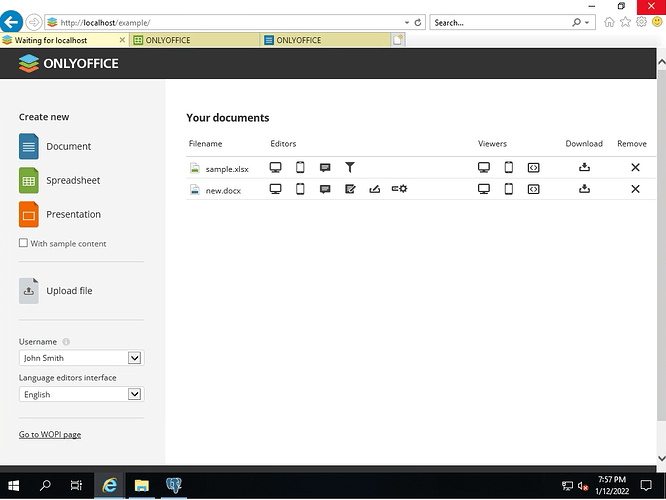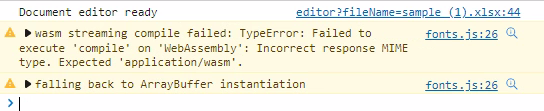OnlyOffice Doc Server Win2k19
OnlyOffice Group Server Win2k19
I can never get the documents to fully load in the browser editor using the Doc server browser or a workstation browser. All workstations are Win10 using latest Edge. I have tried firefox and IE locally on the Doc Server. All with the same results. “Loading Spreadsheet” or “Loading document” endlessly.
Hello @timothy
Please go to the server where Document server is deployed and reproduce the issue with integrated example and provide us with whole Document server logs folder. It’s located here: Program Files\ONLYOFFICE\DocumentServer\log
Also please reproduce the issue with open browser console:
- Open browser console (for example, F12 in Chrome) → choose ‘Network’ tab in browser console → reproduce the issue (open a file) → check if there are any error entries in console and send us a screenshot;
- Choose ‘Console’ tab in browser console → reproduce the issue → check if there are any error entries in console and send us a screenshot.
Sent log folder via email.
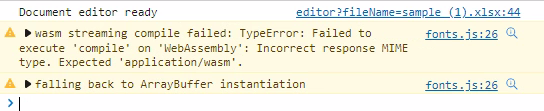
Thank you for the provided data.
What is your installed version of PostgreSQL? Also please make a few tests:
-
Go to %ProgramFiles%\PostgreSQL\9.6\pgAdmin 4\bin\ and execute pgAdmin4.exe.
-
In the left side of opened window choose PostgreSQL.
-
Use password onlyoffice .
Will the authorization be successful?
Also please provide us with screenshots of this directories of PostgreSQL: Database > onlyoffice > Schemas > public >Tables. You should see ‘doc_changes’ and ‘task_result’ tables.
PostgreSQL 14
Yes successful.
Screenshot. There are no tables in Tables.
Sorry about this situation. It’s related to a different encryption method in the latest PostgreSQL versions. Recently I posted the guide in other topic where there was a discussion with another user about the same situation. Please check it out and let us know if provided solutions helped (change encryption method or install PostgreSQL v.9.6) : Issue loading documents within DocumentServer - #7 by Alexandre
That corrected the issue. OnlyOffice docs and groups are now functioning properly. Thank you very much.
1 Like