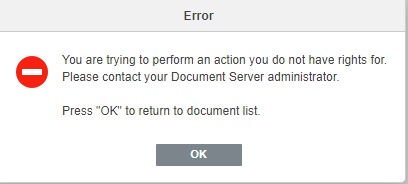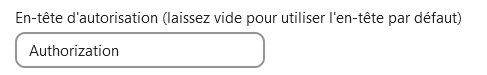Do you want to: Suggest a feature / Report a bug / Ask a how-to question
I installed an onlyoffice server on a debian 12. With a certbot in https.
can you tell me why ?
Hello @supportiaf
Please provide guides that you’ve followed to install Document Server and enable HTTPS./var/log/onlyoffice/documentserver/.
looking at the logs, I came across this problem:
onlyoffice convertRequest error: error: relationship “task_result” does not exist
after research I came across this topic:
Hi, after installation, compilation, configuration and running of the documentserver there´s an failure while connecting the document-server with the Nextcloud. I followed the install instruction h...
in this procedure, there is this step that I do not have in mine:
Run the following command to configure the database:
psql -hlocalhost -Uonlyoffice -d onlyoffice -f ../../out/linux_64/onlyoffice/documentserver/server/schema/postgresql/createdb.sql
I followed this doc :https://helpcenter.onlyoffice.com/fr/installation/docs-community-install-ubuntu.aspx
How to adapt this command compared to the tutorial that I followed ?
Thanks.
PS : at the same time I install an Ubuntu 16.04 following the tutorial to the letter
Necessary PostgreSQL setup and configuration steps are described in mentioned by you guide :
Installing and configuring PostgreSQL :Install the PostgreSQL version included in your version of Ubuntu:
sudo apt-get install postgresql
After PostgreSQL is installed, create the PostgreSQL database and user:
The database user must have the onlyoffice name. You can specify any password.
sudo -i -u postgres psql -c "CREATE USER onlyoffice WITH PASSWORD 'onlyoffice';"
sudo -i -u postgres psql -c "CREATE DATABASE onlyoffice OWNER onlyoffice;"
Please try running only one guide at a time. Page that you mentioned is related to compiling source code.
Additionally, the link to logs seems to be expired by now.
Good morning,
Yes, I followed this tutorial:
https://helpcenter.onlyoffice.com/fr/installation/docs-community-install-ubuntu.aspx
But it doesn’t work, so I’m looking everywhere.
I sent a link above with my logs if anyone finds my problem
Thanks
[2023-11-30T15:33:10.740] [WARN] [localhost] [conv_check_1708575723_docx] [userId] nodeJS - sqlQuery error sqlCommand: INSERT INTO task_result (tenant, id, status, statu: error: la relation « task_result » n'existe pas
at /snapshot/server/build/server/DocService/node_modules/pg-pool/index.js:45:11
at runMicrotasks (<anonymous>)
at processTicksAndRejections (internal/process/task_queues.js:95:5)
[2023-11-30T15:33:10.741] [ERROR] [localhost] [conv_check_1708575723_docx] [userId] nodeJS - convertRequest error: error: la relation « task_result » n'existe pas
at /snapshot/server/build/server/DocService/node_modules/pg-pool/index.js:45:11
at runMicrotasks (<anonymous>)
at processTicksAndRejections (internal/process/task_queues.js:95:5)
I redid everything on a Windows server.
Since I switched to HTTPS (ONLYOFFICE Docs Community Edition ), I can no longer open a document directly on the onlyoffice server:
and on my nextcloud server:
Erreur durant la tentative de connexion (Une erreur s'est produite dans le service de document: Error while downloading the document file to be converted.) (version 7.5.1.23)
Finally, my example file does not work, but I managed to synchronize it on nextcloud. and informing:
Did you execute documentserver-update-securelink.bat script after switching to HTTPS?