We need the ability to ‘Copy Hyperlink’ on the right-click context menu for linked text. This is a standard and very useful feature on Microsoft Office.
Hello @ejhill77
Could you please describe your suggestions in details? There’re different pasting options in the context menu, but I’m not sure whether I understood the entire scenario:
Good afternoon, Alexandre. When you have hyperlinked text in a text document (not a spreadsheet), you can ‘Edit Hyperlink’ and ‘Remove Hyperlink’. We need ‘Copy Hyperlink’, which both MS Office and LibreOffice supports. It is a HUGE time-saver when working on research documents.
Hello @ejhill77
Do you mean this context menu?
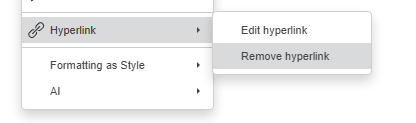
So far it seems that you can copy\paste text with hyperlink via CTRL-C\CTRL-V. Will it be suitable for you or would you like us to add a “Copy Hyperlink” option to copy only the hyperlink (without the text)?
I am aware of the fact that we can copy-paste the hyperlink and accompanying text with CTRL+C and CTRL+V. Problem is we often have to copy only the URL to apply it to other text or add it to the reference section. I assume that is why both MS Office and LibreOffice added a “Copy Hyperlink” option to the context menu you posted above.
Hello @ejhill77
Thank you, we are checking the situation. I will update this thread as soon as possible.
Dear @ejhill77
We have added your request to internal tracksystem. We have started working on it. I will update this thread once we release this feature.
I switched back from Libreoffice to ONLYOFFICE with the latest release, but noticed that this feature is still not available. Any idea when it will be?
Hello @ejhill77
Unfortunately, it is indeed unavailable. I will try to get some information on the ETA, please await my feedback.