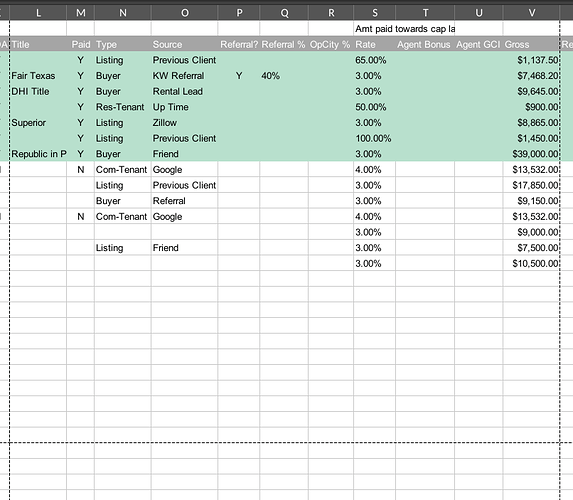The dotted Print Area appears always and is a big distraction. There must be a way to remove this from always appearing as there is no necessity to show this except as desired, which is rare.
OS version: Mac OS 10.15.7
App version: 6.4.1
Downloaded from: ONLYOFFICE website / Other (specify)