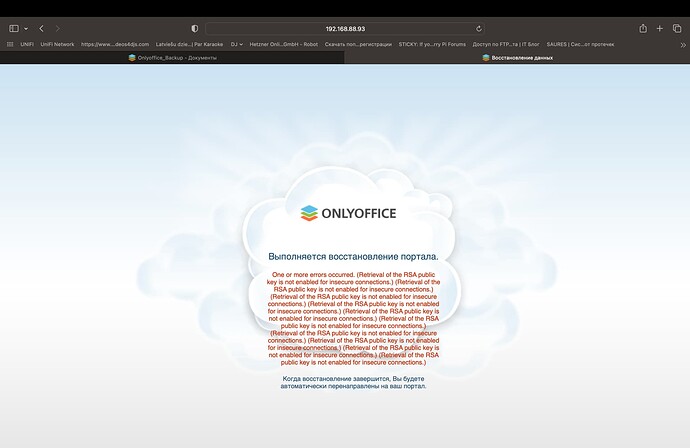Здравствуйте. Использовал для установки Workspace script, на систему Debian 11. Все устанавливается без ошибок, но после накатывания бекапа, сделанного из того же продукта, но установленного с помощью docker-compose на Debian 10, примерно на половине процесса востановлееия, выскакивает ошибка “rsa-key not enable” после чего страница восстановления закрывается и открывается раздел документы, однаао при открытие любого из файлов для редакции, выскакивает ошибка о невозможности загрузить файл в редактор, файл отсутствует. Это говорит о том, что все данные из бекапа не заливаются.
Hello @Eduards
Please note that English is official language of this forum. Please rewrite your request.
As far as I understand, there’s an issue with backup restore feature.
Please provide us with details:
- Do both servers have the same component versions? I mean Control Panel, Community server, etc. This is an important thing, because if there’s a difference in component versions you will face issues probably.
- If it’s possible, please reproduce the issue and make screenshots.
- When the issue is reproduced, please send us Community server logs folder from the new portal. it’s located here: /app/onlyoffice/CommunityServer/logs/
By the way, please check out this guide: Using the Control Panel backup/restore feature - ONLYOFFICE
Please pay attention to core.machinekey value due to restore process.
Hello.
Thanks for the quick response,
Currently Onlyoffice communityserver version is 12.1.0.1760 both on the version installed with the help of the script and with the help of the docker-compose provided by you. When installing a backup made using the docker-compose version onto the version installed using the script, the following errors occur:
-
If the backup is loaded from dropbox, then (MySql.Data.MySqlClient.MySqlException (0x80004005): Retrieval of the RSA public key is not enabled for insecure connections);
-
When installing a backup file uploaded to the general section ((Inner Exception #9) MySql.Data.MySqlClient.MySqlException (0x80004005): Authentication to host ‘onlyoffice-mysql-server’ for user ‘onlyoffice_mailserver_user’ using method ‘mysql_native_password’ failed with message: Access denied for user ‘onlyoffice_mailserver_user’@‘172.18.0.7’ (using password: YES) —> MySql.Data.MySqlClient.MySqlException (0x80004005): Access denied for user ‘onlyoffice_mailserver_user’@‘172.18.0.7’ ( using password: YES));
I found that in the version from the script «mail_admin with the password Isadmin123» is used to connect the mail server, and in the version from docker-compose *«*onlyoffice_mailserver_user» with password «onlyoffice_mailserver_user_pass», which apparently is the reason for the impossibility of restoring the site using a backup.
I found that in the version from the script «mail_admin with the password Isadmin123» is used to connect the mail server, and in the version from docker-compose *«*onlyoffice_mailserver_user» with password «onlyoffice_mailserver_user_pass» , which apparently is the reason for the impossibility of restoring the site using a backup.
it shouldn’t be an issue, because restore process places files, configs, database tables on the new portal.
Please clarify if you used these two guides for your installations:
for ‘old server’ - Installing ONLYOFFICE Workspace using Docker Compose - ONLYOFFICE (docker-compose.workspace.yml file for ONLYOFFICE Workspace Community Edition
for ‘new’ server - Installing server version using the provided script - ONLYOFFICE
If it’s possible, please reproduce the issue > make screenshots and provide us with requested earlier logs. We have to take a closer look at the issue.
Processing: logs.zip…
Processing: logs.zip…
Sorry, I can’t get these files. Please place logs to any external storage and provide us with download link.
Thank you, we are checking the situation.
Hello @Eduards
Indeed, we found a bug in described scenario. The situation is related to different passwords of mail server. This issue will be fixed with Community server v.12.5 release.
Workaround solution is to copy all files from /var/www/onlyoffice/Data directory (old server) and manually place them to directory on the new server.
Please accept our apologies for situation and thank you for pointing us to it!
Hello. Unfortunately, I have to state that the error described earlier has not been fixed in the new release, I also want to note that your workaround described earlier does not work because this path can be used if the installation was carried out using the package installation, and not with using a docker install script. There are many date directories in the docker and it is not clear which one to copy.
Hello @Eduards
I have to state that the error described earlier has not been fixed in the new release
Community server v.12.5 isn’t released for self-hosted solutions yet. We released it for our cloud products, but we still need a little bit more time to finish our tests before run package\docker\exe releases.
I also want to note that your workaround described earlier does not work because this path can be used if the installation was carried out using the package installation, and not with using a docker install script.
For docker container it’s the same way, but inside the container. By the way, you can pick up necessary data from the host as well, according to official guides this directory is mapped to the host: -v /app/onlyoffice/CommunityServer/data:/var/www/onlyoffice/Data \
I suggest waiting a few more days until we release v.12.5 for self-hosted solutions and re-check the situation.
Sorry for the length of situation.
Hello. I installed the latest release, but unfortunately the error I described earlier has not been fixed.
Hello,
It’s a little bit strange. Please clarify versions of your both portals. Mentioned issue should be fixed on v.12.5.
Also, if it’s possible please describe the usage scenario one more time.
Hello. The version I’m backing up to is 12.1.0.1760, and uploading it to 12.5.1.1837 and getting the error mentioned earlier. Wrong password for the mail server database.
This isn’t good step. Different versions might have the differences in database tables. We recommend to migrate portals on the same versions. Please try to update your ‘old’ server first to the latest versions (it should be the same versions as on your ‘new’ server) and re-run the migration process.