I use onlyoffice community edition, when I try to protect range there is only “Only you can edit” option in “Who can edit” menu.
and only author in area below.
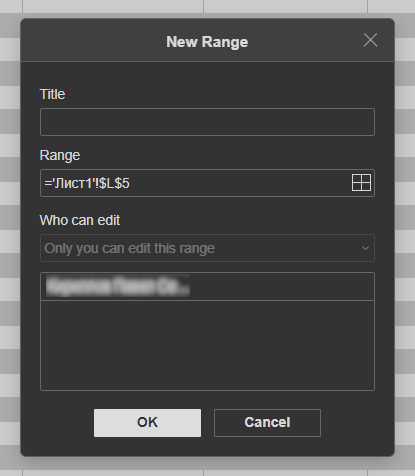
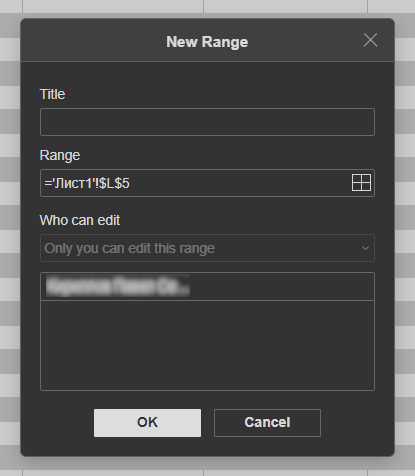
I use onlyoffice community edition, when I try to protect range there is only “Only you can edit” option in “Who can edit” menu.
and only author in area below.
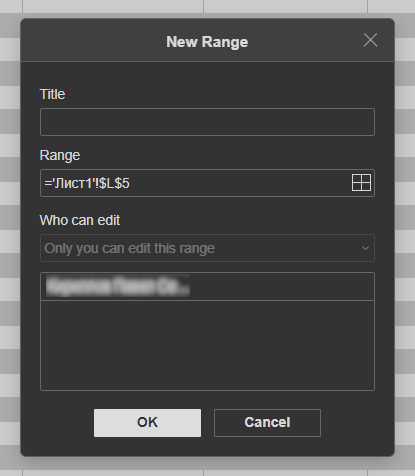
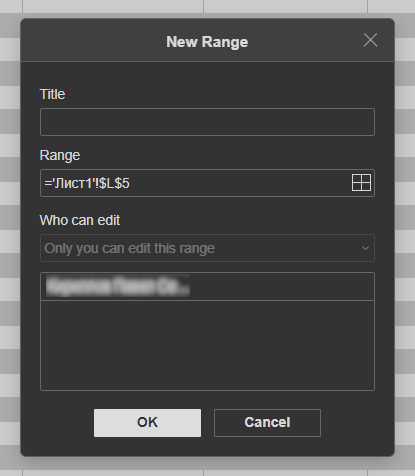
Hello @Alikhan ![]()
Thanks for your message and screenshot. I see you’re using ONLYOFFICE Community Edition and the “Protect Range” feature in Spreadsheets only shows “Only you can edit” in the “Who can edit” menu, with just the author listed below and no option to add others.
Could you share a more detailed scenario of how you’re trying to set up access? A short video would also help. If you can’t upload it to the forum, you can share a link to an external storage (e.g., Google Drive or Dropbox).
Thanks for your feedback! Let us know if you have more questions. Have a great day! ![]()
I use this library to work with onlyoffice
https://www.npmjs.com/package/@onlyoffice/document-editor-react and documentation function onRequestUsers, and inside function setUsers
@Nikolas , any suggestions ?
Hello @Alikhan
If you don’t mind I will join this thread as well.
Could you please share your project so we could run it locally and check the described scenario?