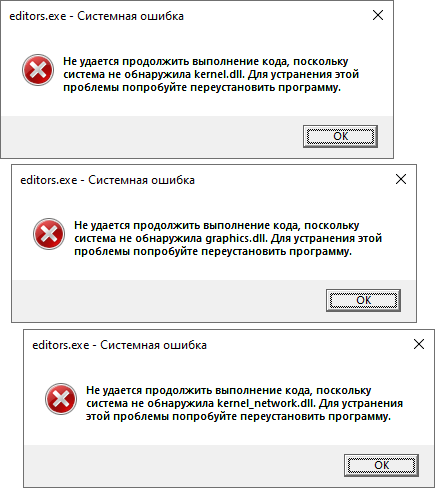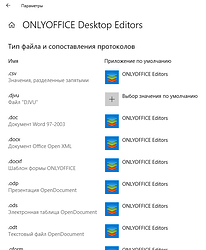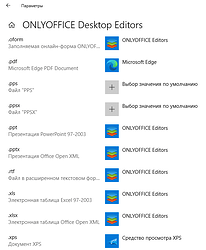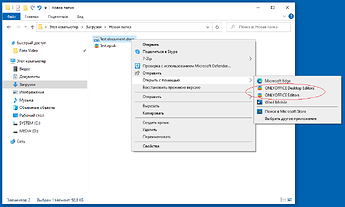Hello!
I’m using Windows 10 21H2 (latest) and OnlyOffice Desktop 7.1.1.57 (latest, although the problems described below were present in previous versions as well), both 64-bit versions. I’ve noted the following two problems with the way how file associations work with OnlyOffice Desktop in Windows.
- Fb2 and epub formats are not among those that can be associated with OnlyOffice. And if I associate them manually (by using the Open With menu item in Windows Explorer), errors will appear after trying to open such files (error messages are the same as for the second problem described below). So, currently, fb2 and epub files can be opened from inside OnlyOffice only (by using the Open Local File menu item).
- For those file types that can be associated with OnlyOffice, Windows offers two options - OnlyOffice Desktop and OnlyOffice Desktop Editors. The first one works correctly. The second one will generate errors when I try to open an associated file.
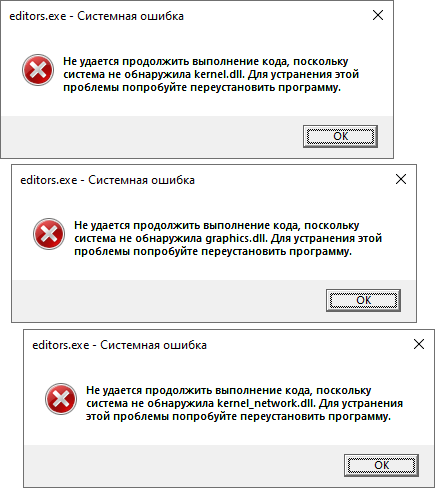
Hello @Alfozavr
I have checked described situations on Windows 11 Pro (21H2) with latest updates and I didn’t see any issues with FB2\epub files:
I believe that described situations are related to your machine only. Could you please re-install Desktop editors and re-check the issue?
Dear Alexandre, I have followed your advice. First, I removed OnlyOffice completely (with settings), and then manually searched for any folders left, found one and removed it as well. I checked that OnlyOffice was not suggested by Windows for opening any files any more. Then I rebooted my notebook and did a clean install of OnlyOffice. Unfortunately, no miracle has happened, and both problems described in my initial post are still present. In addition, I would note that I have Windows 10 Home, not 11 Pro.
Edit. My bad, I’ve forgotten to check the situation on my other notebook with Windows 10 (same version). Interestingly, problem no. 2 is not present there, but problem no. 1 is present - OnlyOffice is not registered as supporting epub and fb2 files. I did a clean install there.
I wish other users with Windows 10 could confirm whether they experience the same problems or not.
but problem no. 1 is present - OnlyOffice is not registered as supporting epub and fb2 files.
Doesn’t the other way work either? Right click on the fb2\epub file >Properties > opens with: change
Dear Alexandre, I’ve made the following experiment on both of my notebooks with the same results.
I used the context menu item “Open With” for a epub file, from there, I navigated to “C:\Program Files\ONLYOFFICE\DesktopEditors” to find 4 exe files available: DesktopEditors.exe, editors.exe, editors_helper.exe, unins000.exe. unins000.exe is an uninstaller, obviously (so I didn’t try it), editors.exe and editors_helper.exe resulted in error messages, while DesktopEditors.exe worked suddenly. But! After choosing DesktopEditors.exe that way, double-clicking epubs in the Windows Explorer still results in error messages, and those error messages refer to editors.exe (instead of DesktopEditors.exe), as on a screenshot in my initial post. So only manual choosing of “C:\Program Files\ONLYOFFICE\DesktopEditors\DesktopEditors.exe” works (apart from opening epubs from inside the OnlyOffice Desktop).
I believe, the problem might be in the messed registration of OnlyOffice applications in the Windows Registry. I can have a look at the relevant registry entries if you tell me what to check.
P.S. I’m not using any kind of optimizers, registry cleaners, tweakers etc.
Thank you for your description, we are checking the situation. I will update this post when we have something to share.
1 Like
Hello @Alfozavr
We have checked the situation and we found a match with a known bug (internal number - 46202). We are working on it already. We added your request to mentioned bug.
I will notify you in this thread when we have something to share.
Thank you for valuable data!
1 Like