EN
Hello OnlyOffice teams, I’m Antonio, I’m from Angola ![]() (we speak portuguese), I used your software on Windows 10 and Linux Mint. Everything is ok except de Presention app (PowerPoint).
(we speak portuguese), I used your software on Windows 10 and Linux Mint. Everything is ok except de Presention app (PowerPoint).
I have two monitor/screen (the secondary is in extended mode), when I go to present a file, it doesn’t show on secondary screen. Just in the primary screen.
But when I open the file in Microsoft Office PowerPoint and LibreOffice Software it shows. Please, help me to solve this.
…
PT
Olá equipa do Only Office, eu sou o António, sou de Angola ![]() , eu uso o vosso software no Windows 10 e Linux Mint. Está tudo bem, excepto o aplicativo Apresentação (PowerPoint).
, eu uso o vosso software no Windows 10 e Linux Mint. Está tudo bem, excepto o aplicativo Apresentação (PowerPoint).
Eu tenho dois monitores/tela (a segunda uso no modo extendido), quando tento apresentar um arquivo, ele não mostra no ecrã secundário. Somente no ecrã primário.
Mas quando abro o arquivo no software Microsoft Office PowerPoint e LibreOffice ele apresenta.
Por favor, poderiam me ajudar a resolver?
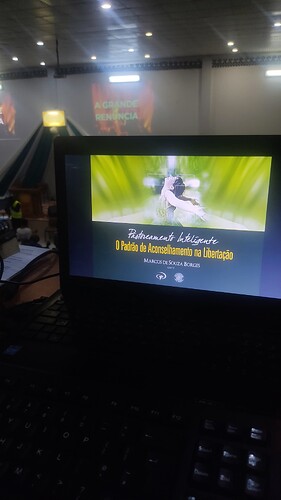
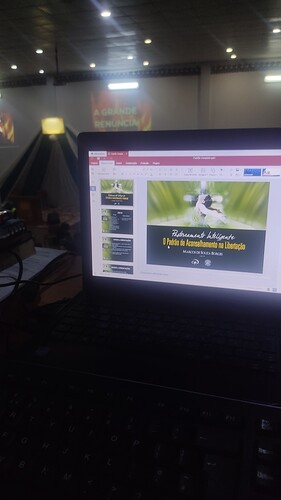


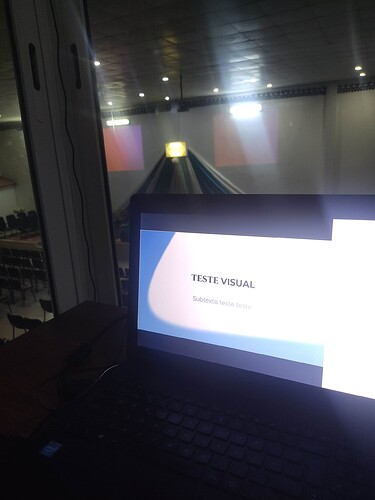
 . On my Windows 10 machine it works (two monitors also extended mode). I hope that someone frome OnlyOfice Team will help You
. On my Windows 10 machine it works (two monitors also extended mode). I hope that someone frome OnlyOfice Team will help You 