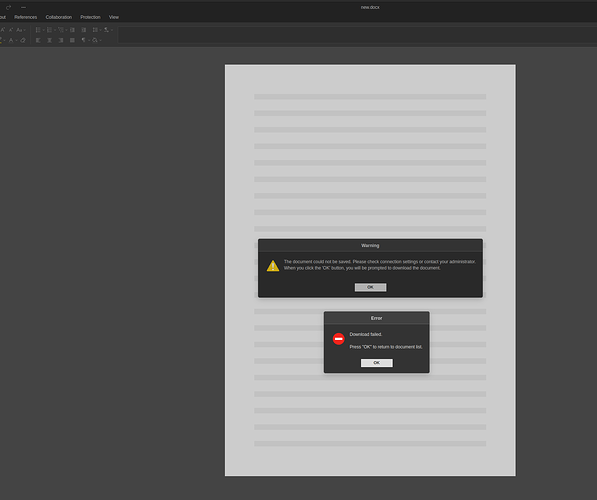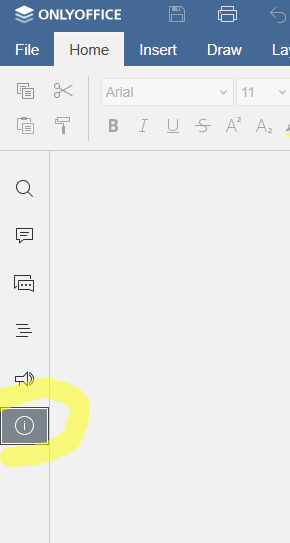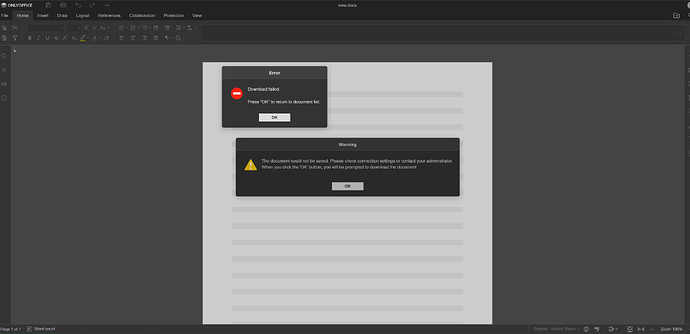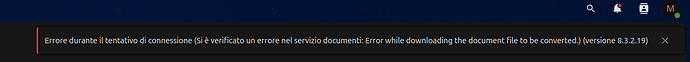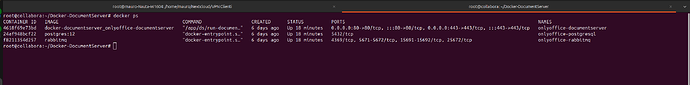Here the screenshot:
In detail i have one Proxmox server with 2 V.M.The Proxmox server is fisically into other city in datacenter ,so i’m not connect into onlyoffice documentserver from localhost. I have focalized into onlyoffice server cause i think the problem is from there…but anyway i tell you my configurations.
NEXTCLOUD:
In one V.M. is installed nextcloud. Is installed with apache2 , so i only downloaded nextcloud from site, put into /var/www/nextcloud and managed the connection with ssl with letscrypt , and it work and is ok.
the config.php is:
<?php
$CONFIG = array (
'maintenance_window_start' => 1,
'memcache.local' => '\\OC\\Memcache\\APCu',
'distributed' => '\\OC\\Memcache\\Redis',
'memcache.locking' => '\\OC\\Memcache\\Redis',
'filelocking.enabled' => 'true',
'redis' =>
array (
'host' => '/var/run/redis/redis-server.sock',
'port' => 0,
'timeout' => 0.0,
),
'default_phone_region' => 'IT',
'instanceid' => 'ocsor0hd4i9z',
'passwordsalt' => 'ajWUrklwJVjiITKJE6arVyzcxxxvR6',
'secret' => '3NpMnsnozY2/X+vSsE/S+mnWfQV6ENwRz5+jY0aB3ylIgQ/u',
'trusted_domains' =>
array (
0 => 'next.xxxx.it',
1 => '127.0.0.1',
2 => 'localhost',
3 => 'xxxx.xxx.it',
),
'trusted_proxies' =>
array (
0 => '127.0.0.1',
),
'datadirectory' => '/next/data',
'dbtype' => 'mysql',
'version' => '31.0.2.1',
'overwrite.cli.url' => 'https://next.xxx.it',
'dbname' => 'nextcloud',
'dbhost' => 'localhost',
'dbport' => '',
'dbtableprefix' => 'oc_',
'mysql.utf8mb4' => true,
'dbuser' => 'xxxx',
'dbpassword' => 'xxxx',
'installed' => true,
'maintenance' => false,
'forbidden_filename_basenames' =>
array (
0 => 'con',
1 => 'prn',
2 => 'aux',
3 => 'nul',
4 => 'com0',
5 => 'com1',
6 => 'com2',
7 => 'com3',
8 => 'com4',
9 => 'com5',
10 => 'com6',
11 => 'com7',
12 => 'com8',
13 => 'com9',
14 => 'com¹',
15 => 'com²',
16 => 'com³',
17 => 'lpt0',
18 => 'lpt1',
19 => 'lpt2',
20 => 'lpt3',
21 => 'lpt4',
22 => 'lpt5',
23 => 'lpt6',
24 => 'lpt7',
25 => 'lpt8',
26 => 'lpt9',
27 => 'lpt¹',
28 => 'lpt²',
29 => 'lpt³',
),
'forbidden_filename_characters' =>
array (
0 => '<',
1 => '>',
2 => ':',
3 => '"',
4 => '|',
5 => '?',
6 => '*',
7 => '\\',
8 => '/',
),
'forbidden_filename_extensions' =>
array (
0 => ' ',
1 => '.',
2 => '.filepart',
3 => '.part',
),
'mail_smtpmode' => 'smtp',
'mail_smtphost' => 'smtp.xxxx.it',
'mail_sendmailmode' => 'smtp',
'mail_smtpport' => '25',
'mail_smtpauth' => true,
'mail_from_address' => 'assistenza',
'mail_domain' => 'xxx.it',
'mail_smtpname' => 'assistenza@xxx.it',
'mail_smtppassword' => 'xxxx',
'theme' => '',
'loglevel' => 2,
'log_rotate_size' => 104857600,
'onlyoffice' =>
array (
'verify_peer_off' => true,
'jwt_secret' => '6p9J7JzyCabipsYb4EIorDk89EhWCCEv',
'jwt_header' => 'AuthorizationJwt',
),
'app_install_overwrite' =>
array (
0 => 'apporder',
),
);
ONLYOFFICE:
The other is an CT machine into proxmox in the same network and is for onlyoffice i use Ubuntu version 24.10 without GUI. So i installed docker.io and docker-compose with apt , i downloaded the project from git for docker-documentserver GitHub - ONLYOFFICE/Docker-DocumentServer: ONLYOFFICE Document Server is an online office suite comprising viewers and editors for texts, spreadsheets and presentations, fully compatible with Office Open XML formats: .docx, .xlsx, .pptx and enabling collaborative editing in real time., i used the docker-compose.yml and for works with https i only added to the yml this strings:
- LETS_ENCRYPT_DOMAIN=xx.xx.it
- LETS_ENCRYPT_MAIL=xx.xx@xx.com
and i added also this:
- USE_UNAUTHORIZED_STORAGE=true
so the docker-compose now is:
services:
onlyoffice-documentserver:
build:
context: .
container_name: onlyoffice-documentserver
depends_on:
- onlyoffice-postgresql
- onlyoffice-rabbitmq
environment:
- DB_TYPE=postgres
- DB_HOST=onlyoffice-postgresql
- DB_PORT=5432
- DB_NAME=onlyoffice
- DB_USER=onlyoffice
- AMQP_URI=amqp://guest:guest@onlyoffice-rabbitmq
- LETS_ENCRYPT_DOMAIN=xx.xx.it
- LETS_ENCRYPT_MAIL=xx.xx@xx.com
- USE_UNAUTHORIZED_STORAGE=true
# Uncomment strings below to enable the JSON Web Token validation.
- JWT_ENABLED=true
- JWT_SECRET=6p9J7JzyCabipsYb4EIorDk89EhWCCEv
- JWT_HEADER=AuthorizationJwt
- JWT_IN_BODY=true
ports:
- '80:80'
- '443:443'
stdin_open: true
restart: always
stop_grace_period: 60s
volumes:
- /var/www/onlyoffice/Data
- /var/log/onlyoffice
- /var/lib/onlyoffice/documentserver/App_Data/cache/files
- /var/www/onlyoffice/documentserver-example/public/files
- /usr/share/fonts
onlyoffice-rabbitmq:
container_name: onlyoffice-rabbitmq
image: rabbitmq
restart: always
expose:
- '5672'
onlyoffice-postgresql:
container_name: onlyoffice-postgresql
image: postgres:12
environment:
- POSTGRES_DB=onlyoffice
- POSTGRES_USER=onlyoffice
- POSTGRES_HOST_AUTH_METHOD=trust
restart: always
expose:
- '5432'
volumes:
- postgresql_data:/var/lib/postgresql
volumes:
postgresql_data:
After i appurate nextcloud works , i would like to make to work onlyoffice Document-server too.
Into onlyoffice server i configure the /etc/hosts , into this i add the IP number of the server and the name of the site is delared into letscrypt domain.
i started the docker with
docker-compose -d
i understand if the ssl works with a connection from outside into the site i have dedicated for onlyoffice server , so i see all works .
After, i like try to test the server with the command i have in the site page , so into the CT machine i started the example with:
sudo docker exec 4618f69e73bd sudo supervisorctl start ds:example
it respond with:
ds:example: started
so i go to the site in https://xxx.xxxx.it/example and all works cause i see the “ONLYOFFICE Document Editors – Welcome!”
but when i try to click, for example Document i have the problem i describe with the screenshot i put here the 31 March