Hi everyone!
Im using onlyoffice/documentserver-ee:7.4 and onlyoffice/documentserver-ee:7.0. In both versions i got same problem with Korean fonts. This how it look like in my local machine :

And this how same document opened in Onlyoffice DocSpace :
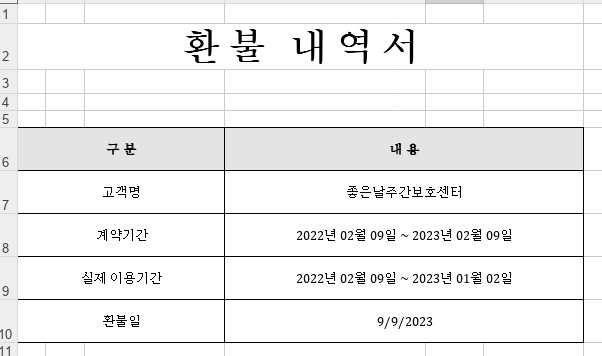
Here is file example 환불내역서 (1) (1).xlsx - Google Tabellen
Hello @alextuchak
As I can see, you are using Enterprise Edition, if you have an active license or trial license, I’d recommend contacting us via Zendesk to get prompt replies.
In general, please let us know how did you install Document Server, a link to the guide would be good. Also, specify in which format you download the file from Google Docs to open on local server.
It is possible that the proper font is missing on your server, you can manually add fonts to the Linux server with this guide from our Help Center:
https://helpcenter.onlyoffice.com/installation/docs-community-install-fonts-linux.aspx
If you previously tried to add fonts, you can try opening the document in another browser or in Incognito Mode to see if it makes any difference.