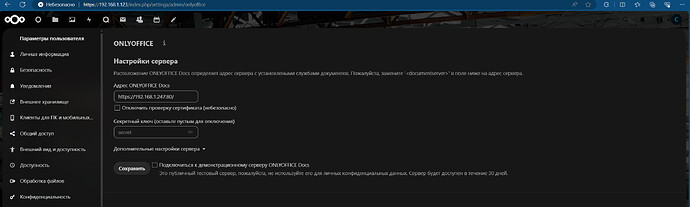When specifying the IP address of the OnlyOffice Docs server, an error occurs:
An error occurred while trying to connect (cURL error 35: error:0A00010B:SSL routines::wrong version number (see libcurl - Error Codes ) for https://192.168.1.247:80/healthcheck)
but the server is on this IP and port, how can this problem be solved? Help please
Hello,
It is incorrect to provide at the same time https + server’s IP address + port 80.
Is it so that you have https configured for 80 port? If yes, it is probable that you use self-signed certificates which is not supported by default.
You can disable certificate verification within ONLYOFFICE Connector’s settings by checking the corresponding option.