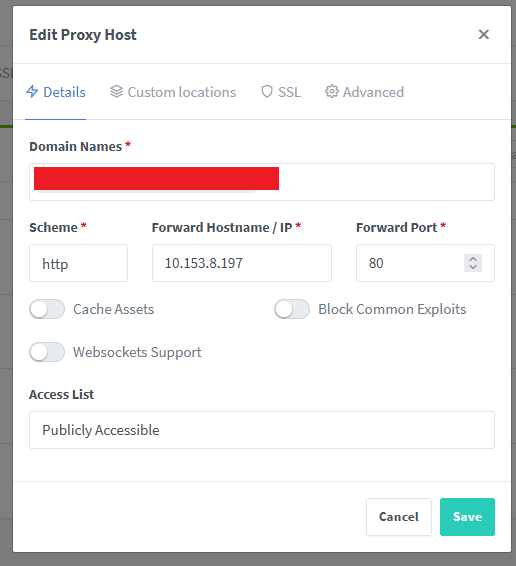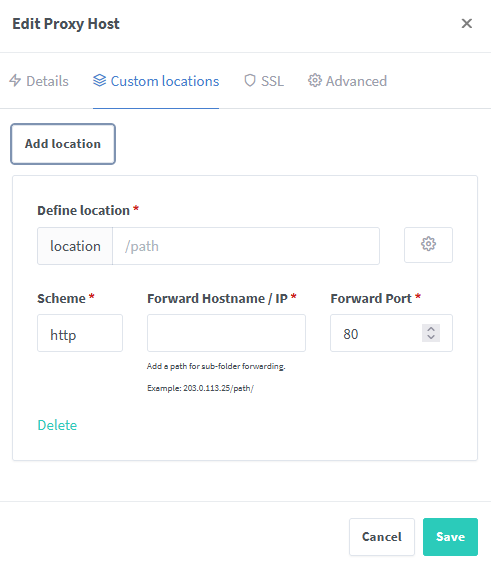Hi,
I have a problem using OnlyOffice (7.2.2 Community) under Debian 11 and nginx proxy manager under docker (different hosts and ip).
When I connect directly to onlyoffice (internal ip) it’s OK.
But if I go through my reverse proxy, then I get an error message after a long loading document:
“The document could not be saved. Please check connection settings or contact administrator.
When you click the “OK” button, you will be prompted to download the document.”
After click “OK” button:
“Download failed Press “OK” to return to document list.”
Tested with http and https (same result).
I looked at the documentation (HAproxy, nginx, apache, traefik) but nothing for proxy manager.
The Page Welcome and exemple working but not editor…
Can you help me please?
I’m a noob, but i think there are certainly elements missing in the nginx proxy manager advanced configuration
Thanks
Hello @geeknes
Did you use these proxy config examples? Using ONLYOFFICE Docs behind the proxy - ONLYOFFICE
Please compare your proxy config with these ones. If it doesn’t help, please reproduce the issue with open browser console > check ‘Console’ and ‘Network’ tabs > make screenshots of any error entries. Also please provide us with whole Document server logs folder. It’s located here: /app/onlyoffice/DocumentServer/logs/documentserver/
Thank you very much for your help
Yes, I compare proxy config but sorry it doesn’t (proxy manager use gui).
Proxy manager (IP 10.153.8.198):
network console browser:
DOCSERVICE OUT.LOG
[2023-01-26T17:37:57.707] [ERROR] [localhost] [XX.XX.XX.XX__10.153.8.198new.docx1674688325221] [uid-1] nodeJS - postData error: url = https://ONLYOFFICE.MYDOMAIN.COM/example/track?filename=new.docx&useraddress=XX.XX.XX.XX__10.153.8.198;data = {"key":"XX.XX.XX.XX__10.153.8.198new.docx1674688325221","status":1,"users":["uid-1"],"actions":[{"type":1,"userid":"uid-1"}],"token":"eyJhbGciOiJIUzI1NiIsInR5cCI6IkpXVCJ9.eyJrZXkiOiIzMS4zOS4yMjEuMTgwX18xMC4xNTMuOC4xOThuZXcuZG9jeDE2NzQ2ODgzMjUyMjEiLCJzdGF0dXMiOjEsInVzZXJzIjpbInVpZC0xIl0sImFjdGlvbnMiOlt7InR5cGUiOjEsInVzZXJpZCI6InVpZC0xIn1dLCJpYXQiOjE2NzQ3NTA5NDYsImV4cCI6MTY3NDc1MTI0Nn0.EZLEq_QaakzLx1W51155sHdpwBfObH6vY5vR_Ah4QoQ"} Error: connect ETIMEDOUT IP_PUBLIQUE:443
at TCPConnectWrap.afterConnect [as oncomplete] (net.js:1159:16)
CONVERTER - OUTLOG:
[2023-01-26T17:39:57.734] [ERROR] [localhost] [XX.XX.XX.XX__10.153.8.198new.docx1674688325221] [uid-1] nodeJS - error downloadFile:url=https://ONLYOFFCE.MYDOMAIN.COM/example/download?fileName=new.docx&useraddress=XX.XX.XX.XX__10.153.8.198;attempt=1;code:ETIMEDOUT;connect:undefined Error: Error: whole request cycle timeout
at raiseError (/snapshot/server/build/server/Common/sources/utils.js)
at Timeout._onTimeout (/snapshot/server/build/server/Common/sources/utils.js)
at listOnTimeout (internal/timers.js:557:17)
at processTimers (internal/timers.js:500:7)
all files error.log are empty.
NGINX PROXY MANAGER ERROR.LOG:
2023/01/26 16:35:56 [warn] 1083#1083: *144957 an upstream response is buffered to a temporary file /var/cache/nginx/proxy_temp/7/48/0000002487 while reading upstream, client: XX.XX.XX.XX, server: ONLYOFFICE.MYDOMAIN.COM, request: "GET /7.2.2-56/sdkjs/common/Charts/ChartStyles.js HTTP/2.0", upstream: "http://10.153.8.197:80/7.2.2-56/sdkjs/common/Charts/ChartStyles.js", host: "ONLYOFFCE.MYDOMAIN.COM"
It looks like your proxy\vpn interrupts requests to wss websocket.
You have to check out proxy settings to avoid this issue. I’m not sure how to help in this situation since I’m not familiar with your proxy manager.
Probably this title will help you:
https://nginx.org/en/docs/http/websocket.html
It describes websocket settings for Nginx proxy, but I hope this example will be useful for you.
indeed, the problem comes from the proxy and not from my reverse proxy. I’ll see with the team that manages the proxy.
thank you again for your help and sorry for my terrible english
Sure, please feel free to contact us if you face any issues.
I think I have the same problem.
I have set up ONLYOFFICE with Debian on a VM.
I can reach ONLYOFFICE with the IP of The VM, but not with domain via NPM.
How to solve.
I’m a newbie!
Hope for explanation.
Many THX.
Hello @Witzker
As far as I can see, you already created a separate topic with your request. Please stick with your topic and don’t create multiple posts on the same request.