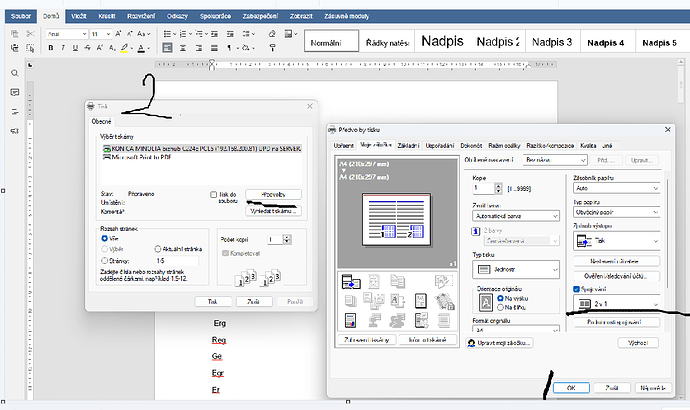Do you want to: Suggest a feature / Ask a how-to question
OS version: Windows 11
App version: 7.5.1.23 (64bit)
Downloaded from: ONLYOFFICE website
When printing a Document (selection from the Menu and or Ctrl + P), a print dialog will appear for selecting options and specifying printing.
- When pressing the “Print” button
- a system dialog will appear for me to select Printers
- if I choose “Print” then printing will be done.
However, if I need to adjust the print parameters within the print dialog, e.g. printing multiple pages on one sheet, this option is not available at position 1 - i.e. on the OnlyOffice dialog
Even if I select a preference in position 2 of the Windows system dialog or select parameters directly from the printer’s print driver, they do not affect the actual print.
Picture 1. I can’t insert!!! Restrictions on new users. However, it is an OnlyOffice print dialog
To put it half-heartedly, I want to print a 4-page document with a setting of 2 pages per sheet and in duplex, so in reality I get 2 sheets printed on both sides. But instead of correctly printing only one (1) sheet arranged on both sides.
As if you had some custom printing mechanism in your application and bypassed the standard print driver.
I apologize for the half-hearted explanation, but I didn’t find many answers or advice on the forum that would lead me to my goal.
Your app is great, but to be honest, this printing problem is quite a serious problem and I think it’s a systemic one.
The solution, of course, is to install two identical printers and choose different default print preferences for them, but this solution is not user-friendly. And above all, it is atypical in terms of general control.
I am solving a separate problem with cross-compatibility between opening and printing a document under OnlyOffice and MS Word. Simply put, if I create or edit a document in OnlyOffice, I open this document on another computer in the MS Word application (now tested version 2010), so the wrong page size format is selected in the print dialog. It is not an A4 format, but a “Custom format” in size 210 x 297.
I apologize for my poor English