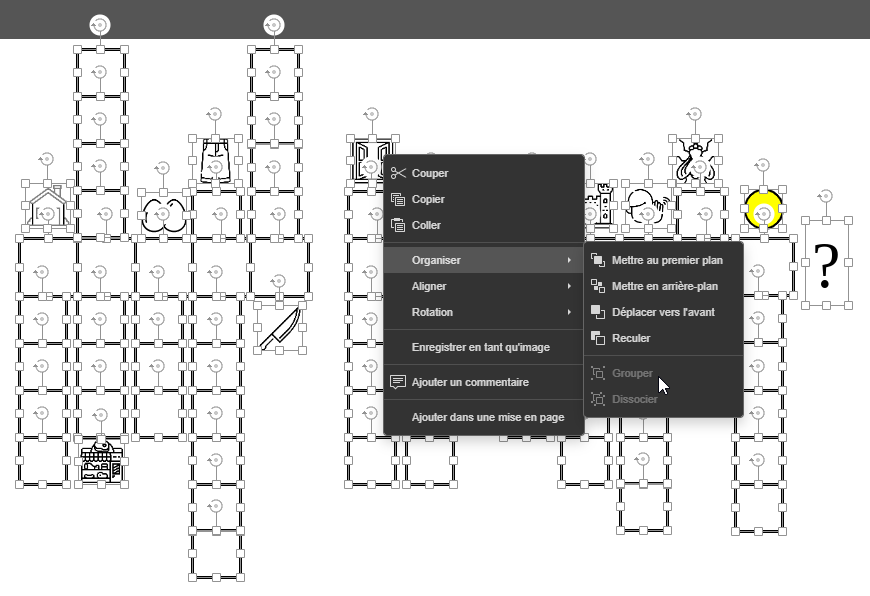Hi all,
In a slide, I have around 50 elements (shapes, pictures, text).
I want to group them all to be able to change the size (for instance).
I can’t, the option is not active:
What is the reason ?
After a check, in this file, I can’t even group 2 square shapes.
The file :
https://nuage03.apps.education.fr/index.php/s/bsPdJF4jfooQNMN
Related to that, I also noticed that it is not possible to group tables with other objects.
Why so ?
Thanks !
Hello @arcqus
We are checking the situation. Once I get any news I will inform you.
Hello @arcqus
Based on this case we have registered bug report number 62269.
Indeed, the objects in the document cannot be grouped, we will analyze this issue more precisely to determine what’s the reason for such behavior.
Can you recall how exactly these squares were added?
Sorry for the inconvenience caused.
Hi @Constantine
I just created on square, then duplicated it in order to have as much squares as I needed.
OK, thank you for the info.
Hello again @arcqus
We have released new version 7.4 of Desktop Editors where we have fixed the bug mentioned in this thread.
Please update your current instance and provide us the feedback.
Hi
It looks good to me, I tried with 100+ items, it’s working.
Thanks.
Thanks for the feedback! I’m glad that it’s okay now.