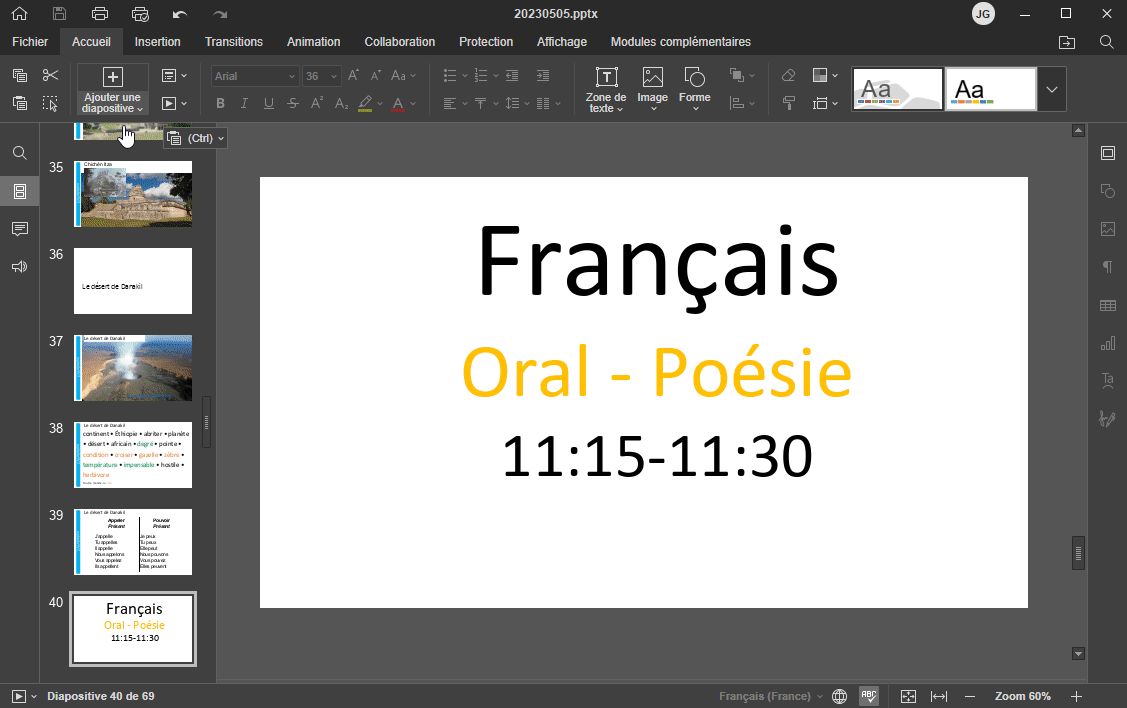Currently, when the left “thumb view” (don’t now the “official” english name), I often need to click it when the focus is on the slides:
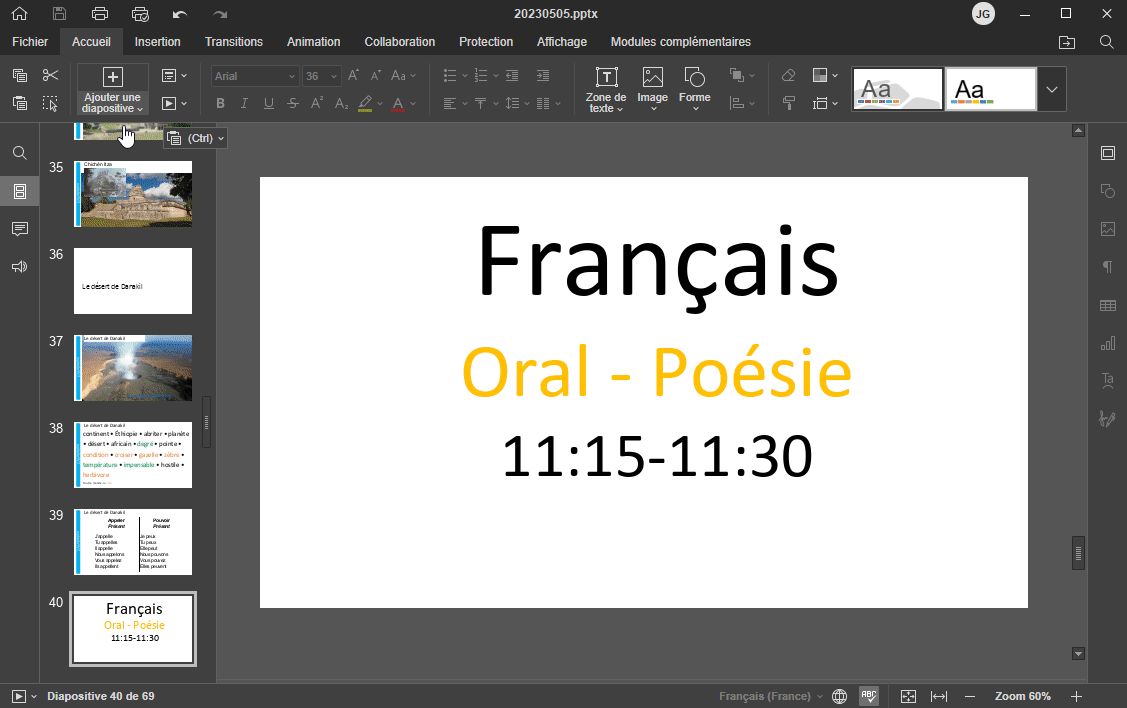
In the screencap:
- mouse over the slide, I can scroll with my mousewheel through the slides.
- mouse over the thumb view side-bar, the scroll is not working while I don’t click a slide.
It’s a bit annoying.
The ideal would be to make the mousewheel scroll working wherever the cursor is.
Thanks.
Hello @arcqus
I’ve tried to reproduce the situation on Windows 11 (Desktop Editors v.7.3.3.50). All things are OK, I was able to scroll left side-bar without clicking on a slide.
Please let us know your OS, version of Desktop Editors and guide which you used for installation. I believe we have to take a closer look at described situation.
Hi Alexandre.
I’m using win 11 (with all the updates as far as I know).
I’m using OO 733550.
I also have ms powertoy running on my computer (I don’t know if it can add some troubles, but I mention it because it has options related to windows display).
Thanks.
Is it possible to disable this app and re-check the test? Strange thing is that I can’t reproduce the situation from your videofile.
Hi Alexandre
I’ve disabled Powertoys, and I’ll see if I reproduce my issue in the meantime.
Ok, please keep us posted.
Hi
Powertoys off, issue still there.
Sorry 
Hello,
Could you please enable debug mode? There’s a guide for it (the last title part is related to Windows): Running ONLYOFFICE Desktop Editors with parameters - ONLYOFFICE
When debug mode is enabled, please hit F1 button to open the Console and reproduce the situation (make screenshots of any error entries from ‘Console’ tab).
By the way, please try to reinstall app just in case.
Hi Alexandre,
I’ll try this on wednesday.
Ok, please keep us posted.