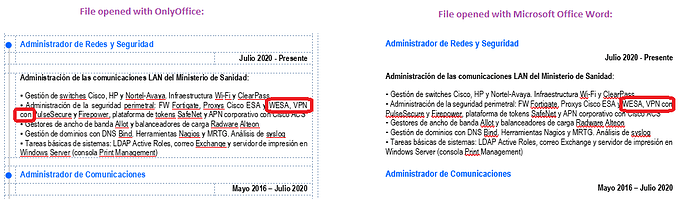Hi!
In Spain is very usual to use the date format dd/mm/yyyy or dd-mm-yyyy, but as I can see in Docs Desktop Application this is not possible. Is there a way to get it? If not for the moment, I suggest you to add this functionality in future versions.
Best Regards.
1 Like
Hello @cyberjgun
Sorry for the late reply.
The mentioned date format will be added to v.7.0. The release is planned soon.
1 Like
I’ve installed OnlyOffice 7.0.0.127 in spanish and now I can see more formats, but I still miss a both of formats: dd-mm-yyyy and dd-mm-yy
Thanks for your work! 
Hello @cyberjgun
We added your suggestion (dd-mm-yyyy and dd-mm-yy date format for Spanish) to internal tracklist (internal number - 55499). We have started working on it, but unfortunately I cannot provide you with exact release timeframes of this feature.
Thanks a lot for your help and time!
With the hope that you will achieve a better product and the best alternative to Microsoft Office, here another suggestion: OnlyOffice is the most compatible software with Microsoft Office I’ve ever seen. But sometimes the elements don’t fix exactly in the same position than they originally had in Microsoft Word. Here I attached you the last case I’ve found in order to you can check the reason: my resume template (https://docs.google.com/document/d/1VWKSgEdQ8FzfMHQ_0WmUWHUdWLWlsul6/edit?usp=sharing&ouid=117864514641823542647&rtpof=true&sd=true) It has a very small difference opening in Word or OnlyOffice (in other documents differences are bigger). In the snapshot Example.png I’ve highlighted how the word “con” is in the same line than “VPN” in the case of Word, or in the next line in the case of OnlyOffice.
Best regards.
Thank you for the file. We are checking the situation. I will update this post, when we get any news.
Sorry for the late reply.
We checked situation and we added a bug to internal tracksystem (internal number - 56245).
We have started working on it.
Will it be possible to add British English as an interface language?
I use comments heavily in my work, and these are currently being shown to me with spiral-format US-style dates (today for example as 07/01/23, which for me and most English speakers means 7th of January, but today is the 1st of July).
Sub-optimal workaround: I’m currently using OnlyOffice Docs in my second language.
Hello @user-of-file
Do I understand it right that you mean timestamp in comment bubble?

Exactly, yes - non-US users of English will always read the date in your image as 7 April 2023
1 Like
Thank you, we are checking the situation.
Hello @user-of-file
The current behavior is that this date format is relating to your editor interface language.
Do I understand it right, that you use ‘English’ interface language and you want the ability to change date format for comment bubbles?
“English” as an interface language currently means “American English”. This means that in comments, non-US users of English (Irish, Canadian, British, Australian, Indian, not to mention 2nd language users of English) see a date format which does not make sense to them.
Hence, it would be preferable to add additional user interface languages - pragmatically, I guess this would mean British English and International English.
Thank you for pointing us to this situation. We have added your suggestion to internal tracksystem.
We have started working on it.
Just checking in here - is International English or British English something that’s likely to be implemented as an interface language?
Another option would simply be in American English as default to use dates in the “Sep 23, 2023” format, which removes all ambiguity
Hello @user-of-file
Most likely it will be added as a separate setting that will allow you to choose desired format of dates in the comment bubbles.
It is also preferable to have non-US date format option like dd.mm.yyyy while using US English editor interface language.
E.g., I use the US language in Europe but I need the European date format (dd.mm.yyyy).
Custom options like in Excel could be a solution, too.
2 Likes
Hello @ponlyoffice
We will update this thread once we have something to share on the suggestion described here.
1 Like
I want that too, please - date in dd/mm/yyyy
Thank you!