Hello, I have a database with names and dates. When I add a pivot table the years are not correct. The first year is right but the second year is the whole date when it should be just the year. 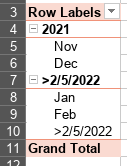
I try this in google sheets and it works but not here.
Hello @stanislav
Please provide us with mentioned file. I think we have to take a closer look at this situation.
I don’t think it from the database since there is nothing else. It’s just a simple table with winner/prize/date and the date is written as mm/dd/yyyy.
I make the information as a table, then add pivot table and add date in rows. After I group it as years or years and months as in the example.
But I found a way around it. Create empty info with only other year in the table and hide items with no data or filter that year away. Test
If there is any solution please help
I have opened provided file in MS Excel, Google Sheets and our editor. I don’t see any difference.
Please provide us with exact issue scenario and a file example where the issue reproduces.
I think I know why. I was selecting the whole table then adding pivot table. Now when I click header then add pivot table it works. But now when I refresh the pivot table with pivot table - > refresh the new year becomes a date.
But now when I refresh the pivot table with pivot table - > refresh the new year becomes a date.
We need the file example and exact steps to reproduce the situation. Please provide us with necessary data.