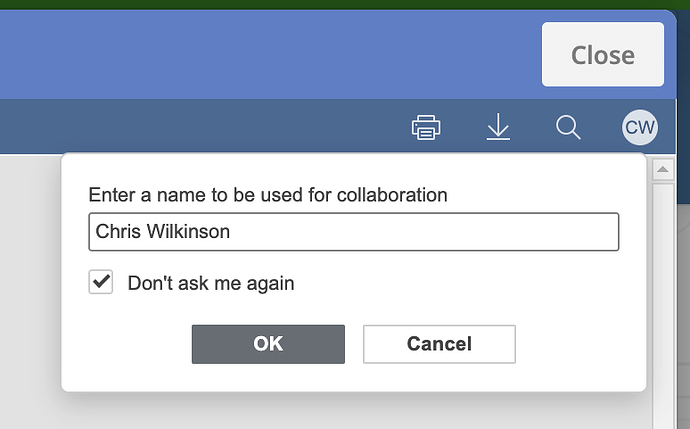Hello,
Our organization gets the following permissions error when we try to open a document and set the collaborator name:
You are trying to perform an action you do not have rights for. Please contact your Document Server administrator.
Step one - open the document.
Step two - click on the user menu in the top right of the screen.
Step three - save the collaborator name:
The error renders in the middle of the screen
When this happens, there’s no HTTP request being made to the OnlyOffice server, this appears to be just a javascript error/warning. Is there something missing in our config file?
Thank you,
Chris
P.S. here’s what our config looks like:
Editor.prototype.initEditor = function () {
if (!window.DocsAPI) {
ooJSLoadRetries++;
if (ooJSLoadRetries < 100) {
setTimeout($.proxy(this.initEditor, this), 100);
return;
} else {
module.log.error('Could not compliantOffice document editor.', true);
return;
}
}
api = this.options.api;
config = this.options.config;
infoMsg = this.options.infoMsg;
var docsVersion = DocsAPI.DocEditor.version().split(".");
if (docsVersion[0] < 6
|| docsVersion[0] == 6 && docsVersion[1] == 0) {
module.log.error('Not supported version', true);
return;
}
if ((config.document.fileType === 'docxf' || config.document.fileType === 'oform')
&& docsVersion[0] < 7) {
module.log.error('Please update ONLYOFFICE Docs to version 7.0 to work on fillable forms online', true);
return;
}
config.width = "100%";
config.height = "100%";
config.events = {};
config.events.onRequestClose = onRequestClose;
config.events.onMakeActionLink = onMakeActionLink;
config.events.onReady = onReady;
//'onDocumentStateChange': onDocumentStateChange,
//'onRequestEditRights': onRequestEditRights,
//'onError': onError,
if (api.saveasUrl && $('#cfilesUploadFiles').length > 0) {
config.events.onRequestSaveAs = onRequestSaveAs;
}
if (api.usersForMentionsUrl) {
config.events.onRequestUsers = onRequestUsers;
config.events.onRequestSendNotify = onRequestSendNotify;
}
if (api.renameUrl) {
config.events.onRequestRename = onRequestRename;
}
if (infoMsg) {
config.events.onAppReady = function () {
module.log.info(infoMsg, true);
console.log("onAppReady event fired");
}
}
//console.log("Customizing editor ...");
config.editorConfig = {};
config.editorConfig.customization = {};
config.editorConfig.anonymous = {};
config.editorConfig.anonymous.request = false;
config.editorConfig.anonymous.label = "Guest";
config.editorConfig.customization.logo = {};
config.editorConfig.customization.logo.image="/test.png";
config.editorConfig.customization.logo.imageDark = "/test.png";
config.editorConfig.customization.logo.url = null;
config.editorConfig.customization.feedback = {};
config.editorConfig.customization.feedback.url = "";
config.editorConfig.customization.feedback.visible=false;
config.editorConfig.customization.help = false;
config.editorConfig.customization.customer = {};
config.editorConfig.customization.customer.logo = "/test.png";
config.editorConfig.customization.customer.name="TEST";
console.log("Initializing CompliantOffice editor: " + JSON.stringify(config));
this.docEditor = new DocsAPI.DocEditor('iframeContainer', config);
docEditor = this.docEditor;
}