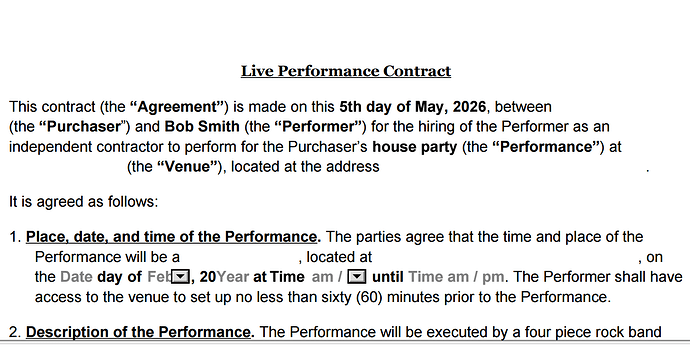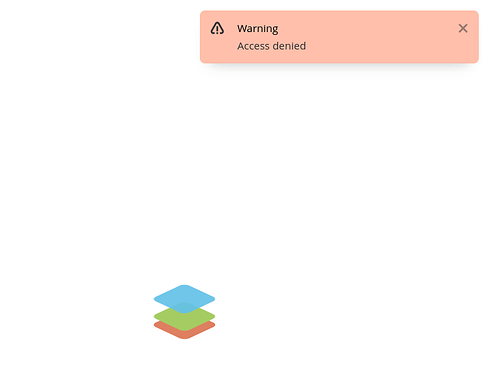when saving an .oform as PDF, the file often outputs like this - also, the PDF is unduly large (close to 1 mb).
- Not always, but often?
- Could you please attach the file? I understand that it’s probably the same one from the previous topic, but it’s better to have the file here separately.
Classic scenario: saving .oform to .PDF?
Hi Nikolas,
Pardon the delay! Yes that is exactly right - the issues I’ve had have been very inconsistent and difficult to reproduce. The issue here is, indeed, saving as pdf from oform - here is a link to a pdf produced in just such a way:
The entries into the form fields did not “stick” (they still show up with dropdown menus, if the data shows up at all), and also the file is nearly a megabyte in size.
Here is a link to a pdf that is has been generated using “microsoft print to pdf” - it is still unduly large (half a megabyte) but the information has “stuck”
Thank you so much! I could not appreciate your assistance more. Have a wonderful holiday and I will look forward to speaking to you soon.
Thank you so much for your kind words!
I’m extremely glad that you are a part of our community ![]()
-
Unfortunately, access denied.
-
Additionally, we would need the .oform file to be able to reproduce the issue with PDF conversion.
Interesting! I enabled sharing on both - it appears that I have sufficient credentials to upload now:
printed pdf.pdf (434.6 KB)
Live Performance Contract.pdf (983.8 KB)
Here is a copy of the .oform too!
Live Performance Contract (2).oform (72.8 KB)
hey @No_Season_5288 ![]()
Let’s summarize.
- Do you want the values you added to the .oform file to be unchangeable when saved as PDF, or do you simply want to open the PDF in view mode rather than edit mode?
- When printing the filled .oform document using “Microsoft Print to PDF,” the document has a large size. However, if I understand correctly, you are satisfied with the size of the saved file from .oform to .pdf.
Please confirm if my understanding is accurate or provide additional details if needed. ![]()
Hi Nikolas,
Once again and always, thank you so much for your quick and incisive replies! In order:
- I definitely do want the file to be unchangeable when saved as PDF - my use case for .oform is to generate a template that I can fill in (for contracts, invoices and the like) and then email to clients or upload for e-signature.
- Printing to PDF tends to generate a smaller (but still inordinately large - generally in the range half a megabyte) file, whereas the saving as pdf makes it twice as large. Neither is ideal - attached is a PDF generated from OpenOffice on which I was relying since I was having difficulty with both list formatting and the PDF generation in OnlyOffice:
Performance Contract - Summit Copy.pdf (69.1 KB)
THIS file is only 69 KB, which is the size I would expect of a two page text PDF, and, frankly, looks exactly as I would want the .oform-generated PDF to.
Thank you again! Let me know if you need any other information!
Hi Nikolas,
Just following up again! I would love any further insight at your convenience!
Hello @No_Season_5288
I’d like to inform you that in the next release we are making big changes to the way forms work in the editors. As a small spoiler: we have decided to deprecate usage of OFORM file format and use PDF directly.
With that said, please wait for the next major release to find out more details about these changes and test them.
Ok sounds good to me Constantine - thank you so much! It sounds like there are a bunch of big bug fixes coming in the new release! I’ve also had issues with numbered lists (about which I have posted in the forum) and was told that too would be remedied in the upcoming version. Do you have any time frame for its release?
Unfortunately, no. But once release is officially out and users can update - I will let you know.
Ok sounds good to me!