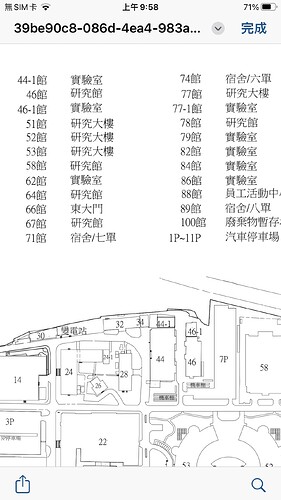ONLYOFFICE cloud: Free / Business / Personal
Browser version: Chromium v1.61.106
PDF render issue (Chinese) on personal cloud but correct on iOS/Android (from Apple store and Google Play).
This also happens on docker-compose version 7.5.1.
Document and slides render Chinese correctly. Issue only happens to PDF.
I’m guessing the rendering webassembly for PDF is not running correctly on docker.
39be90c8-086d-4ea4-983a-d8f229116449.pdf (305.7 KB)
After digging, the issue related to Chinese font PMingLiU not embedded to the pdf file. If i choose “Print to PDF” will result a larger file with font embedded. Then, it can be properly rendered.
Is there an option for automatically substitute non-embedded fonts with local system fonts ?
Hello @shooding
Do I understand that you are using ONLYOFFICE Personal?
In general, is this PDF a result of conversion from, for example, DOCX to PDF? If so, is it possible to provide original document for analysis?
Yes I’m using Personal.
Some one send me the file, so i don’t have the knowledge of where is the source.
The exact same PDF as i provided above is rendering correctly on iOS/Android mobile app
Do you perform this operation within editors in your ONLYOFFICE Personal?
I use PDFElement on macOS to “Print to PDF” , then look at the size is slightly larger (chinese font embedded). Then import this file back to ONLYOFFICE Personal renders correctly.
I believe this solves the issue.
In general, it seems that initial file was generated without custom font added. As a result, you faced incorrect display of the file.
1 Like
Yes. There are too many editors that can output PDF and cannot ensure interoperability. That’s why PDF defines spec for embedded font 
1 Like
So, if I understand correctly, when you opened original PDF in Personal it resulted in incorrect display of the file but once you resaved original PDF via third-party app and then uploaded the file to Personal again, the display was correct, is that right?
that’s correct. But when save via third-party app need to make sure to choose “Print as PDF” << that’s the key point, because the original file is already PDF, “Save as PDF” won’t work.