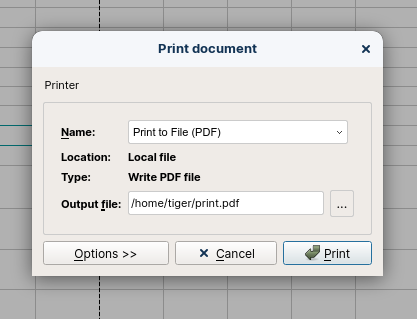Ask a how-to question
OS version: ZorinOS 16.2
App version: 7.2 DEB
Downloaded from: ONLYOFFICE website / Other (specify)
Hi there,
I recently saved a spreadsheet as PDF-file from onlyoffice via preconfigured PDF printer option.
It turns out that default options do not reflect my needs. For example I want to set print color, PDF/A-output, font embedding and picture compression method, etc… However, currently the option menu is very limited to only color/bw and it is time consuming if you have to print more than one file.
I thought since ZorinOS is based on Gnome and using CUPS it should be working tweaking the CUPS system, but actually the used “PDF printer” is not listed as a printer there.
What kind of PDF printer is OnlyOffice Editor for Linux using? And how do I change its default options?
Would be great if someone from developers could shed some light here.
Thank you in advance.
KR, Stefan
Hello @Tiger3000
Sorry for the late reply.
Could you please clarify what do you mean by this?
What is the preconfigured PDF printer option?
Hi @Constantine
I mean the option “Print to file (PDF)” - see screenshot. I was assuming this is something specific to OnlyOffice Desktop. I thought when I installen OO the tool got installed with it.
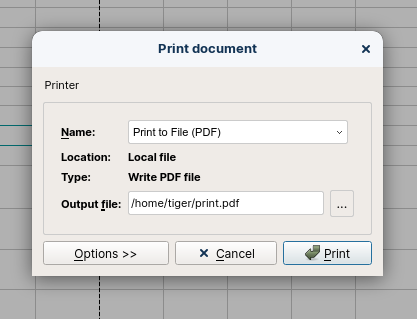
I later then installed CUPS-PDF tool in the hope to find better options for PDF creation. But NO.
So I ended up with two PDF printer that produce the same result.
The actual issue I have is when I include an image in the spreadsheet and the image itself has a rather large file size then also the generated PDF is huge.
I guess my actual question is, how to compress images when saving files as PDF?
LibreOffice got this nice PDF export option which takes care about every specific option you can wish for, including picture compression.
Will OnlyOffice implement a similar export feature at some point?
KR
When printing a file in Desktop Editors it opens the system printing window. I assume you may customize printer settings via CUPS but it is not related to the PDF printing function in ONLYOFFICE Desktop Editors.
On the screenshot I see that you tried to print a spreadsheet and it opened system window where you have preconfigured printing options to convert the file to the PDF and print it right away, this I guess is achieved via third-party app and we are not responsible for its functionality thus it modifies the system settings.
Unfortunately, we do not have this variety of settings when exporting to PDF file. We have suggestion number 34914 to add it and we are planning to release it in the next update.
Right now, you can manually adjust the image size by dragging the corner to the desired size.
Sorry for the inconvenience.
1 Like