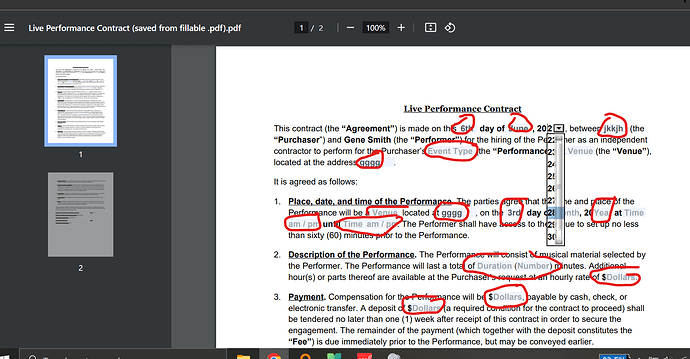The PDF forms that I generate from a .docxf file aren’t fillable - I have included screen recordings of my manipulating the form fields in the .docxf file, and of my inability to do so in the PDF. I would love some assistance!
Hello @No_Season_5288
We are checking described scenario. I will update this thread when we have something to share.
Update:
According to the provided video file, you are using the Personal portal. Unfortunately, it doesn’t have fillable pdf feature, view mode for pdf files only.
Sorry for the inconvenience.
That is indeed quite inconvenient - and disappointing! .oform functionality, while buggy, was previously available on the personal portal.
It appears that this limitation also applies to the locally installed personal desktop editor - is that the case, and fillable .pdf functionality is restricted only to paid users?
It appears that this limitation also applies to the locally installed personal desktop editor - is that the case, and fillable .pdf functionality is restricted only to paid users?
No, the feature works on the locally installed Desktop Editors and it isn’t related to commercial licenses. I think you tried to reproduce the situation while you were connected to your Personal portal. Please try to reproduce it with local file on your PC, it should work.
Please accept our apologies for this situation.
So, on the desktop editor the fillable .pdfs generated from .docxf files are somewhat interactive - but a couple of problems arise:
- The first issue is that the form fields do not render correctly - I do not know how to specify it otherwise than to say that the dropdowns are truncated and largely illegible.
- Secondly, when saving / printing to .pdf the fillable form fields do not “flatten” - the resulting .pdf still has the form fields visible.
- Finally, the .pdfs generated from the forms end up nearly 2 megabytes in size - twenty times the size of a .pdf generated directly from a regular .docx file!
I have attached instances of example files. I hope you can help me work this out as I think this is a brilliant solution, but it just has not been working as it should.
Live Performance Contract (fillable).pdf (1.8 MB)
Live Performance Contract (saved from fillable .pdf).pdf (1.8 MB)
Live Performance Contract - .pdf from .docx (1).pdf (89.6 KB)
Hello @No_Season_5288
Is it possible to additionally attach original DOCXF document from which these PDFs are re-saved?
Yes - or, at least, more or less. I can’t retrieve the exact .docxf file, but this is one from its version history
Live Performance Contract.docxf (73.4 KB)
I tried generating a .pdf form from this file and it was only one megabyte in size (as opposed to nearly two megabytes), but that is still far too large for a simple text file, and the issue with the non-flattened form inputs persists.
Thank you for the file. Can you provide screenshot of the issue with ‘non-flattened’ form? I don’t fully understand what do you mean by that.
Hi Constantine,
“flattening” is, I believe, pretty standard terminology for consolidating all of the elements of a .pdf into a single layer: How to flatten a PDF file - adobe.com
The form fields, upon saving a fillable form to pdf, should no longer be evident - they should just be flattened into the document, rendering as plain text. As you can see in the screenshot, all of the form fields are still present.
Hello @No_Season_5288
The first issue is that the form fields do not render correctly - I do not know how to specify it otherwise than to say that the dropdowns are truncated and largely illegible.
Please use ‘fixed size field’ option to avoid this situation:
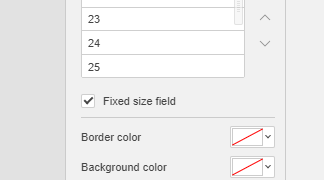
As for your other reports, we are still checking them.
Please use ‘Print > Print to PDF’ option to get a file with data as plain text. Please clarify if this is you are looking for.
Finally, the .pdfs generated from the forms end up nearly 2 megabytes in size - twenty times the size of a .pdf generated directly from a regular .docx file!
We have checked this scenario and we can confirm that this is expected behavior for this file since full-sized fonts are added to the file with forms (all fonts needed to fill out forms).
Finally, the .pdfs generated from the forms end up nearly 2 megabytes in size - twenty times the size of a .pdf generated directly from a regular .docx file!
We have checked this scenario and we can confirm that this is expected behavior for this file since full-sized fonts are added to the file with forms (all fonts needed to fill out forms).